Traveling to a foreign country can be daunting if you don’t know the language. Even if you do manage to learn some of the basics, there are still bound to be words and phrases that you won’t understand.
Not being able to communicate with locals can make travel very difficult and frustrating even when it comes to simple things like ordering food at a restaurant, asking for directions, or even buying souvenirs.
This is where the Timekettle M3 translation earbuds solve this problem. These earbuds are designed to help you communicate with people in 40 different languages and 93 accents in real-time with 95% accuracy.
All you need to do is speak into the earbud and it will automatically translate your words into the language of your choice. You can also use these earbuds to listen to the other person’s response in your language so that you can easily carry on a conversation without any barriers.
If you’re looking for a quality pair of earbuds that can also be used as a language translator, to make and receive phone calls, and listen to music, the Timekettle M3 is a great option.
These earbuds offer three translation modes: phone conversation, music listening, and simultaneous interpretation mode. They are also compatible with both Apple and Android devices. In this review, we will take a closer look at the features and benefits of the Timekettle M3 3-in-1 translation earbuds.

First Impressions
The Timekettle M3 translation earbuds are very sleek and compact. They come in a black carrying case that doubles as a charging station. The earbuds themselves are white with a silver accent around the edge. They have a small LED light on the front that shows you when they’re powered on and indicates battery life. The earbuds are very lightweight and comfortable to wear, even for long periods of time.
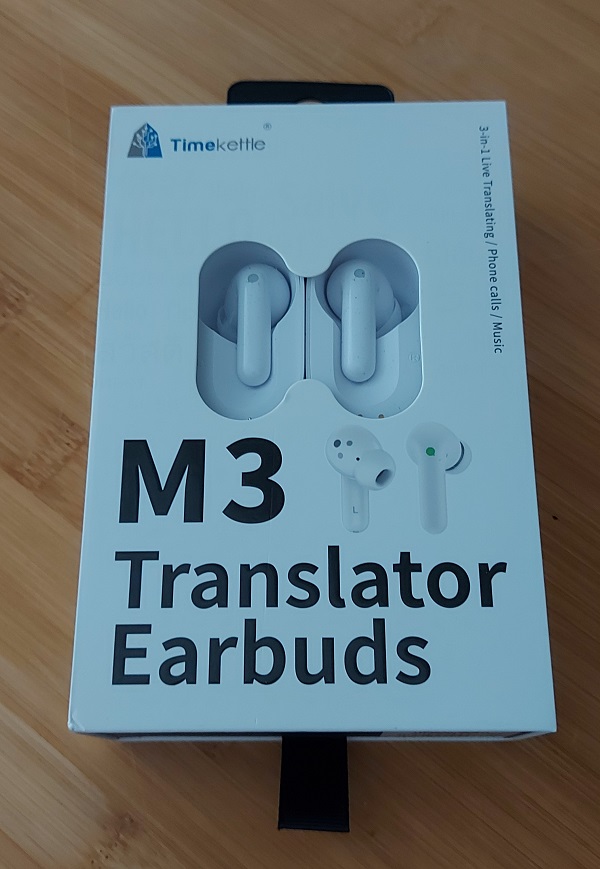
What’s included in the box
- Timekettle M3 earbuds
- Charging case
- USB charging cable
- 3 different sizes of ear tips
- User manual
- Quick start guide
- X30 Fish card -Offline pack only

How to start using the Timekettle M3 translator earbuds
The Timekettle M3 translation earbuds are very easy to use. Once you’ve charged them up, simply download the Timekettle app power them on, and pair them with your smartphone via Bluetooth.
Then, open up the Timekettle app and select the language you want to translate to. Once that’s done, just put on the earbuds and start speaking. You can also use the touch control panel to play, pause, or skip tracks, and answer phone calls. The earbuds will automatically translate your words into the selected language.
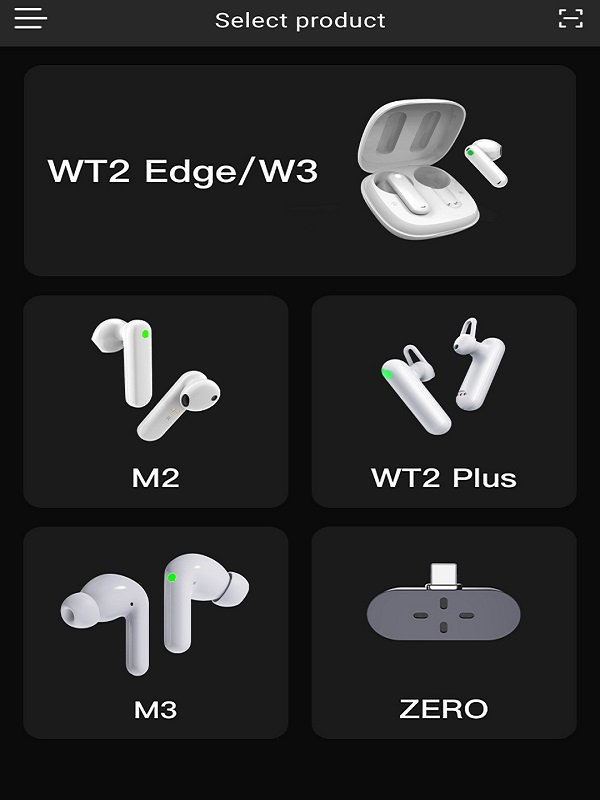
Using the different Translating modes
Once connected, you can choose from one of three translation modes – Touch Mode, Listen Mode, or Speaker Mode.
Touch mode
This is where you will have one earbud and share the other earbud with the person you are speaking with offering a simultaneous interpretation. This is the default mode and is great for one-on-one conversations.
Simply touch the earbud to activate it and start speaking. The M3 will translate your words into the chosen language and play them back through the earbuds, each time the person wants to speak, be sure to touch the earbud they are using before starting to speak.
Listen mode
This mode is perfect for situations where you need to listen to a conversation, such as in a meeting or lecture. Simply activate the mode and the M3 will start translating.
You can then play the recording at any time and choose to have it translated into your language of choice. Place your phone near the speaker and listen for the translation in your earbud.
Speaker mode
This mode is great for group situations where everyone needs to be able to hear the translation. Simply activate the mode and the M3 will start translating. The translated words will be played through the earbuds as well as your smartphone’s speaker, so everyone can hear.
With speaker mode, you only need to wear one earbud, however, I noted you will need to remove the other earbud from the charging case to have it work.
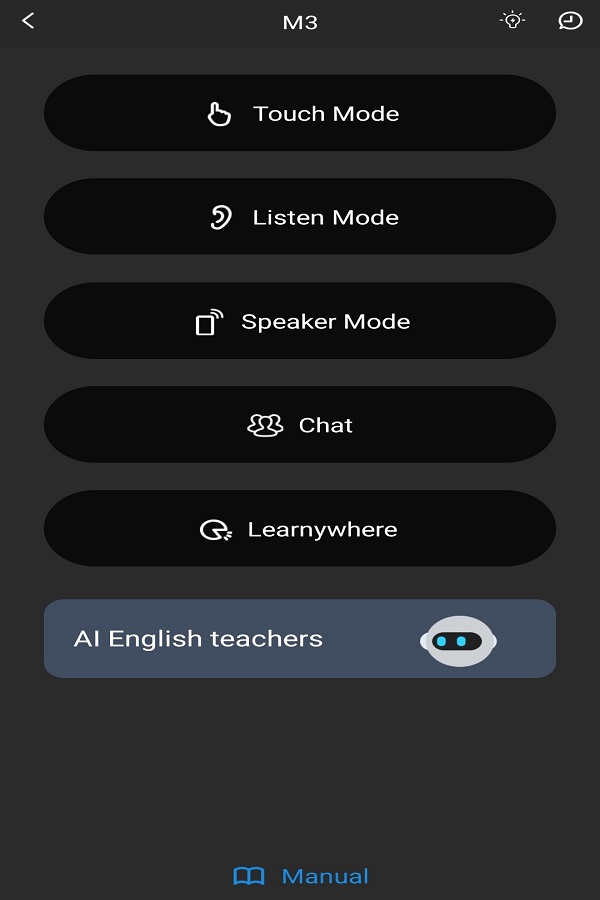
The Design
The overall design of the Timekettle M3 translator earbuds is very sleek and elegant. The earbuds are small and compact, and the charging case is also very slim with a magnetic lock.
The earbuds themselves are white. They have a small LED light on the front that shows you when they’re powered on and indicates battery life. The earbuds are very lightweight and comfortable to wear, even for long periods of time.

Offline Languages Available
The Timekettle M3 translator earbuds offer a great selection of languages, with 40 different languages and 93 different accents. However, they only offer 8 of those languages offline.
So if you’re planning on using the earbuds in a country where you don’t have reliable internet access, you’ll need to make sure that your chosen language is one of the 8 that can be used offline.
The offline translation languages available are:
- From Chinese to English, Japanese, French, Spanish, Korean, Russian, and German,
- From English to Japanese, French, Spanish, Korean, Chinese, Russian, and German
40 Online Languages Available
The M3 supports 40 different languages, with 93 different accents. So no matter where you’re traveling, you’ll be able to communicate with ease.
Languages available:
Arabic / Bulgarian / Cantonese / Catalan / Chinese / Croatian / Czech / Danish / Dutch / English / Finnish / Fillipino / French / German / Greek / Hebrew / Hindi / Hungarian / Icelandic / Indonesian / Italian /Japanese / Korean /Malay / Norwegian / Polish / Portuguese / Romanian / Russian / Slovak / Slovenian / Spanish / Swedish / Tamil / Telugu / Thai / Turkish / Ukrainian / Urdu / Vietnamese
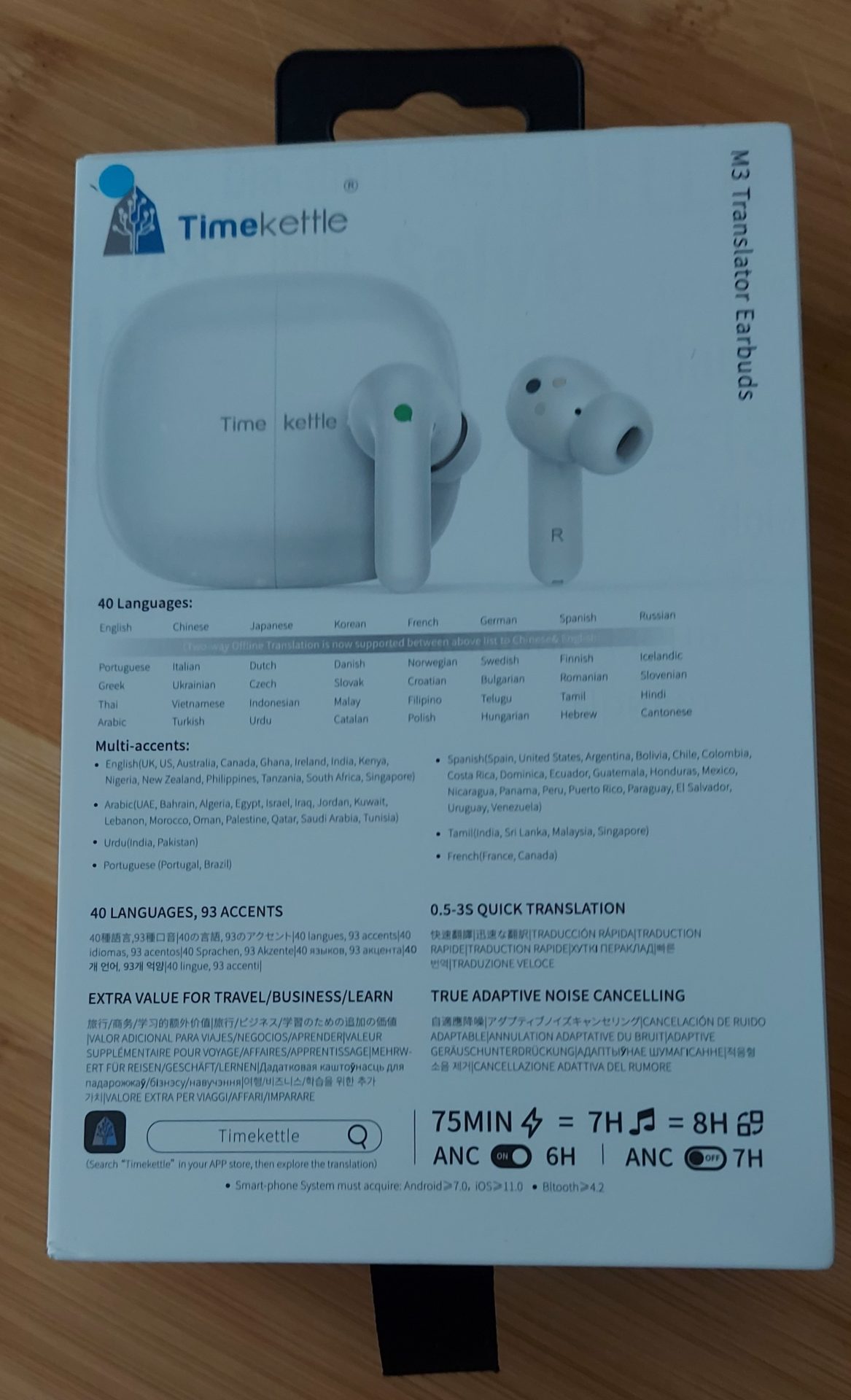
Battery Life
The Timekettle M3 translation earbuds have impressive battery life. I was able to use them for about 7 hours on a single charge. The charging case also provides roughly up to 24 hours of additional charge, so you can rest assured you will get plenty of use before needing to plug it in. The earbuds themselves take about 1.5 hours to charge.
How is the sound
The Timekettle M3 Translation 3in1 Earbuds sound great. They offer a clear, well-balanced sound that is perfect for music listening and phone calls, even in noisy environments. The earbuds also have a built-in noise-canceling feature that helps to reduce background noise so you can focus on your music or conversation.

Benefits of the translation feature
These earbuds offer a number of great features, including Bluetooth 5.2 technology for easy connectivity, touch control for easy operation, and impressive 7-8 hour battery life. They also come with a charging case that offers an additional 24 hours of battery life, so you can keep them going all day long.
A 0.5-second translation speed will ensure that you’ll never miss a beat while communicating. And if you’re worried about their ability to stay in your ears, don’t be – the M3 comes with three different sizes of ear tips so you can find the perfect fit.
Timekettle states the earbuds are waterproof, but we have not had a chance to test this functionality.
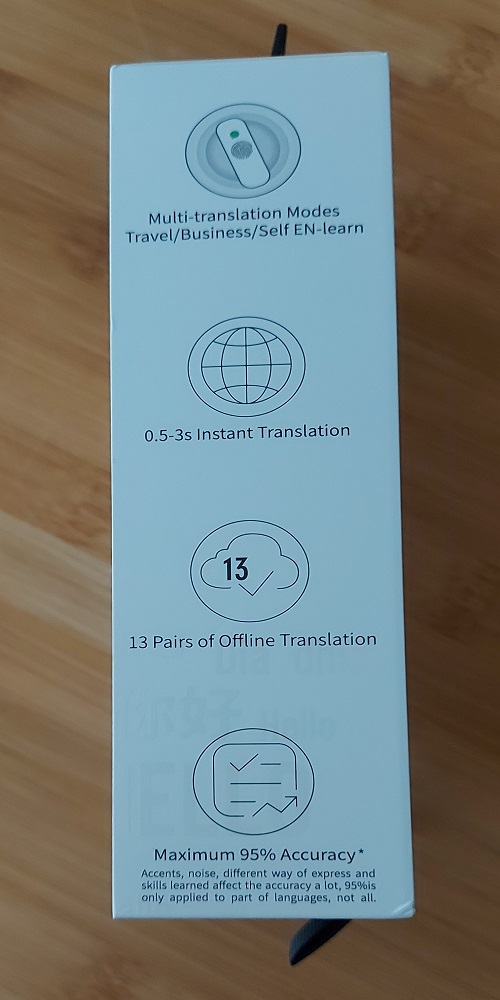
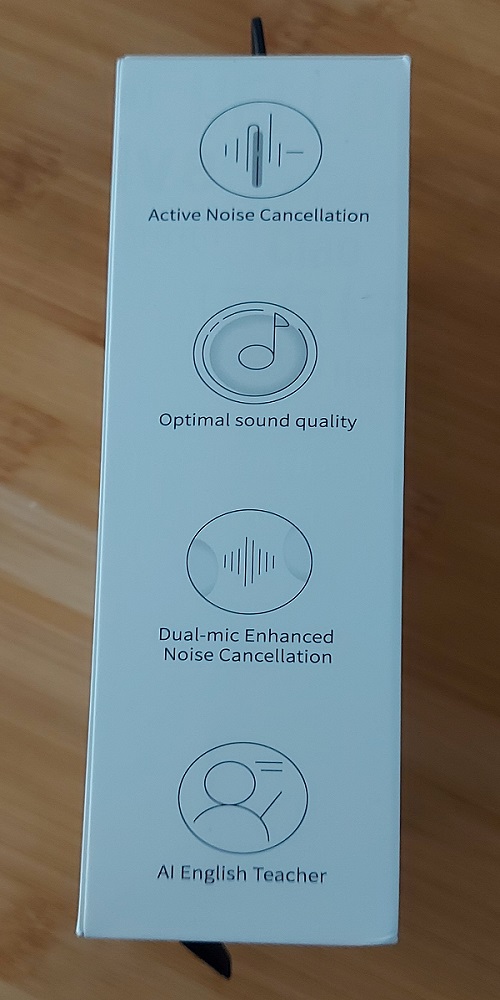
Pro’s
- Lightweight, compact, portable
- Fast connection via Bluetooth
- Easy setup on your smartphone
- Great battery life
- 3 different size silicone earbuds
- Good selection of languages – 40 languages, 93 different accents
- 3 translation modes – Touch Mode: Listen mode, Speaker mode
- Works well outdoors with environmental noises
- Great all in one- Music, Phone calls, and translator
Con’s
- Always needs a connection to a phone
- Minimal choice of offline languages
- Cannot manage with normal conversation speed – need to talk slower
- Can be a bit expensive
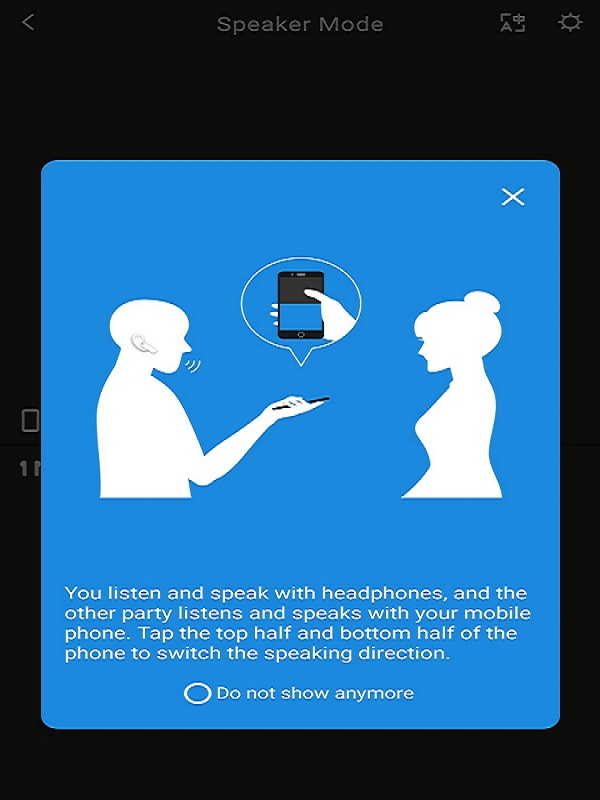
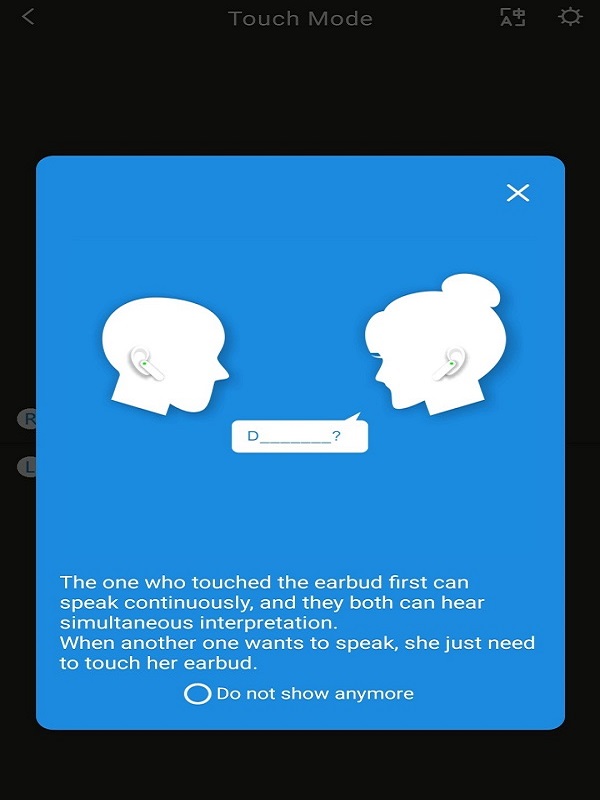
Using the touch control
The touch control on the Timekettle M3 translator earbuds is really easy to use. Simply tap the earbud to answer or end a call, and tap to play or pause your music.
You can also double-tap the right earbud to skip to the next track and double-tap to go back to the previous track. The touch control is also used to activate the translator function. To do this, simply tap and hold the earbud until you hear a beep, then release it to start translating.
You can also check your translation history and use the Timekettle with text translation, just select the languages you require and start typing everything you need.
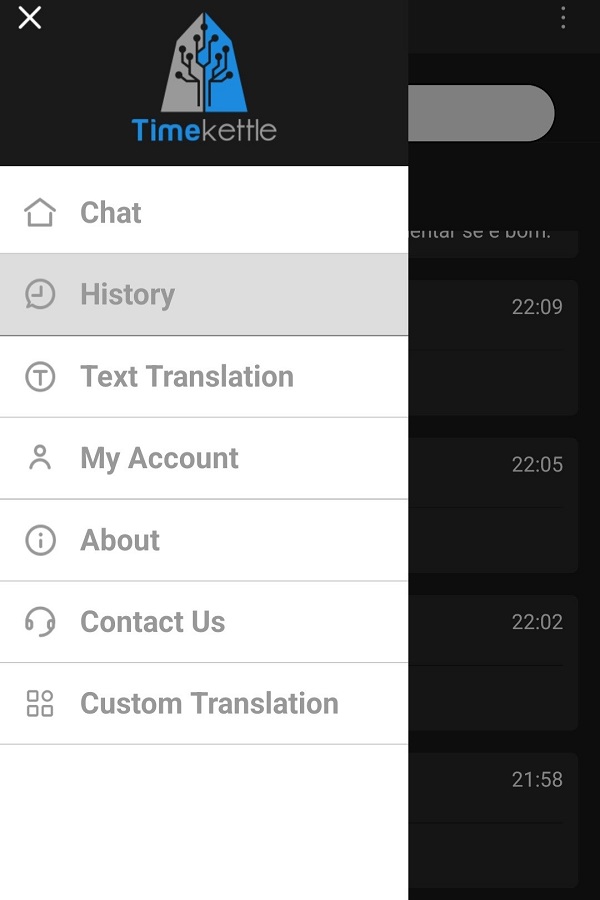
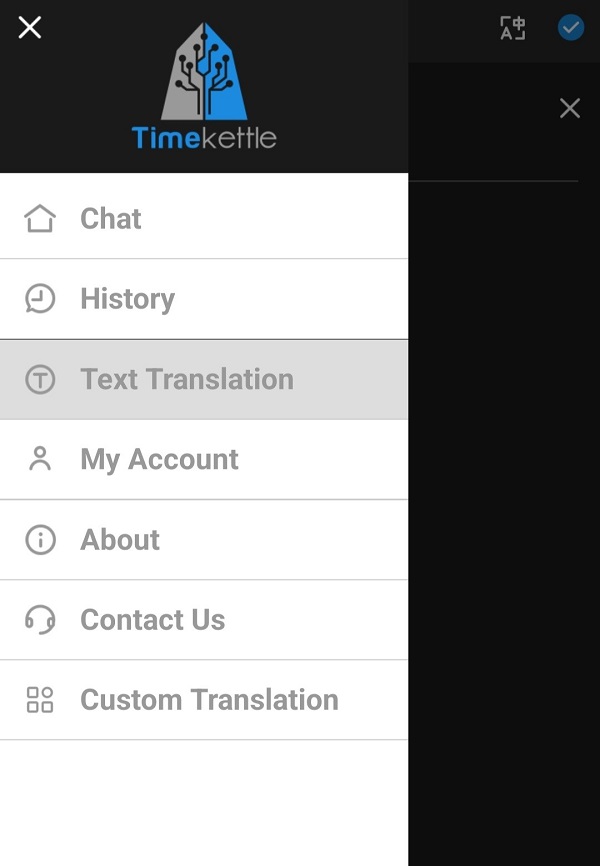
The fish card
A fish card is used to redeem and download offline languages. You can use the fish card to download up to 13 offline languages.
The functions of the offline and online versions are exactly the same. The difference between them is that there’s a 30 coins fish card in the offline box, which you can redeem and download 6 offline languages.
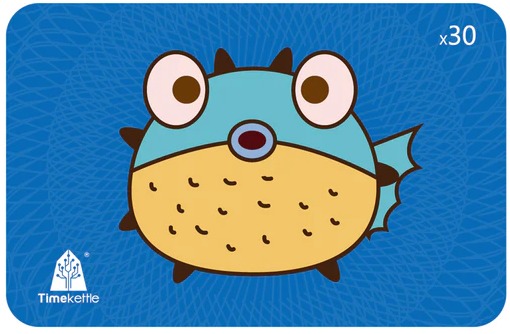
What do the M3 earbuds cost?
The Timekettle M3 is available for purchase on the Timekettle website. They are priced at $119.99 USD for the online pack.
If you are looking for the offline package you are looking at paying $149.99 USD, if you choose to go with the online-only pack and change your mind later, you can buy the X30 fish card for an additional $60 USD.
The Timekettle M3 translator earbuds are a bit on the expensive side, but they offer a lot of features and have great build quality. If you’re looking for a translator earbud that can do it all, then the Timekettle M3 is definitely worth the investment.



Did I enjoy using the M3 Timekettle Translation earbuds?
I was impressed with the translating performance of the Timekettle M3 translator earbuds. I used the earbuds during my 3-month trip to Portugal to visit my husband’s family and the earbuds were able to accurately translate my words almost immediately.
The earbuds also did a good job of filtering out background noise so that the person I was speaking to could understand me clearly.
The only downfall of the translation is that you and the other person need to speak slower than the normal conversation in order to get better accuracy and you can only have one Bluetooth device connected at a time, I am unsure if this is an Andriod issue (as I have a Samsung phone) or with the Timekettle earbuds, as I often got disconnected from my earbuds, in saying that with one click of a button, they instantly re-connected without any issues or delay.
I had the translation set to Portuguese-English, and although the translation was good while speaking slowly during a one-on-one conversation if people talked at their normal pace one-on-one or in listening mode, the earbuds had trouble translating correctly.
Can they be improved? yes, but only slightly.
Conclusion- My final Verdict!
The Timekettle M3 Translation 3-in-1 Earbuds are a great option for anyone in need of a real-time translation solution. They offer clear, well-balanced sound and impressive 8-hour battery life. Their built-in translation feature is helpful for international travelers or anyone who needs to communicate in multiple languages on a regular basis, keep in mind you need to talk a bit slower in order for the earbuds to fully understand.
However, there are a few things to keep in mind if you are thinking about purchasing the M3 translation earbuds – the earbuds can only translate the spoken language chosen, they require a connection to a phone via a Bluetooth-enabled device, and they are only compatible with the 40 most popular languages unless you buy the offline package to download some or all of the 8 offline languages, otherwise you will need to have good access to mobile internet data or WIFI, keeping in mind the offline language selections is minimal.
Overall, the Timekettle M3 Translation 3-in-1 Earbuds are a good choice for anyone in need of a pair of translation earbuds, so If you’re looking for a quality pair of earbuds to take your music listening, phone calls, or language learning to the next level, the Timekettle M3 Translation 3-in-1 Earbuds are a great option.
Timekettle recently released a new handheld translator device The Fluentalk T1 in November 2022, which I have been lucky to use, and I am very happy with its accuracy, it is not earbuds, but bonus it doesn’t need to be connected to your phone, take a read my review on the Fluentalk T1 now.
Would I recommend the Timekettle M3 Earbuds?
YES, I would recommend the M3 earbuds. However with some conditions and a few things to keep in mind which I listed above. If you can work with those, then I believe you’ll be very happy with your purchase, just as I am with mine.



Excellent post!
Thank you very much. I appreciate it.
Hello.
Thank you for your excellent reviews. I had a few hesitations about whether or not to buy the product, thanks to you, I learned in detail. Thank you.
If you have a chance to test different similar products, I will read it with pleasure.
Thank you again.
Ilker
How much
Hi, they are approx $149usd, there are links in my post, check out the prices, they may have discounts to get a better price.