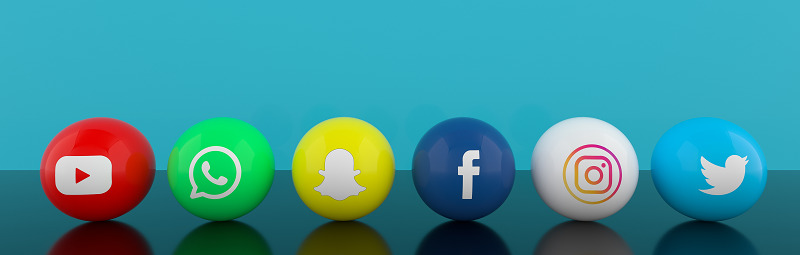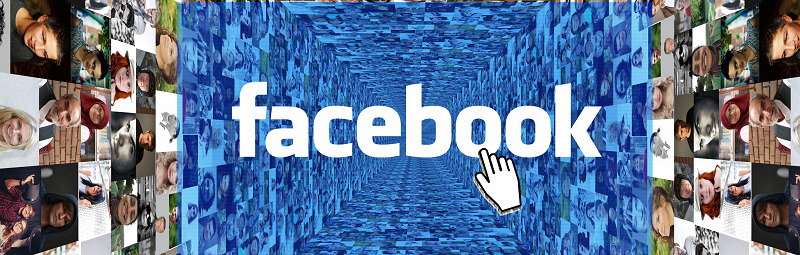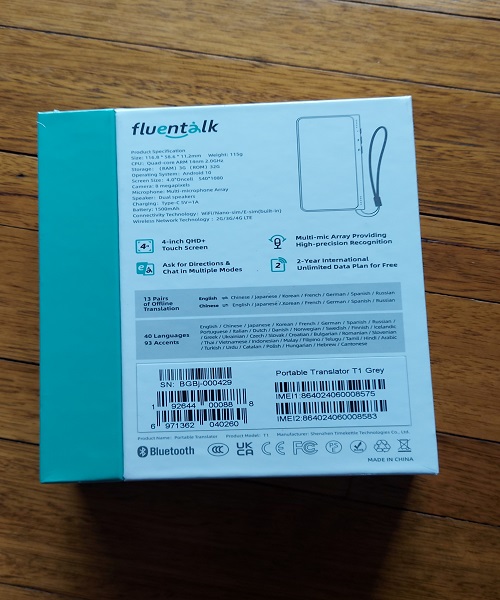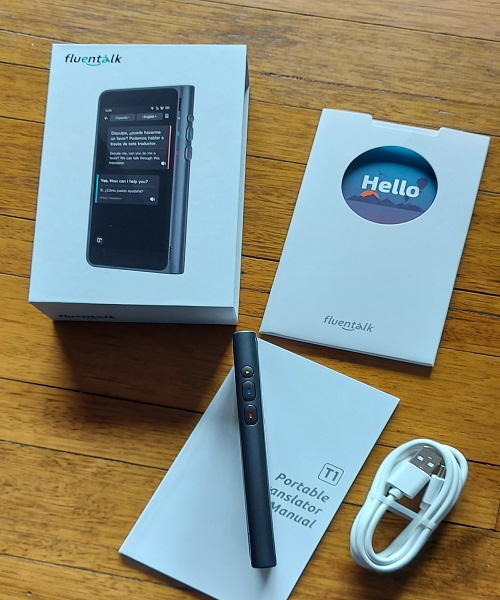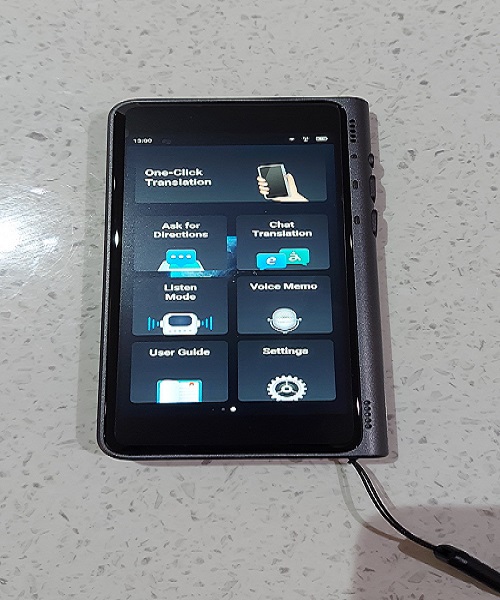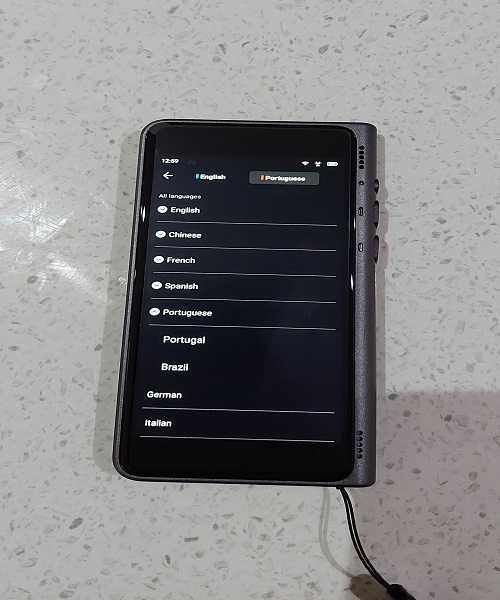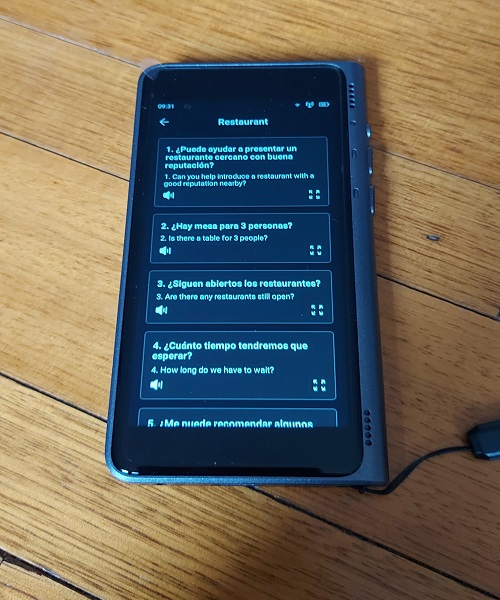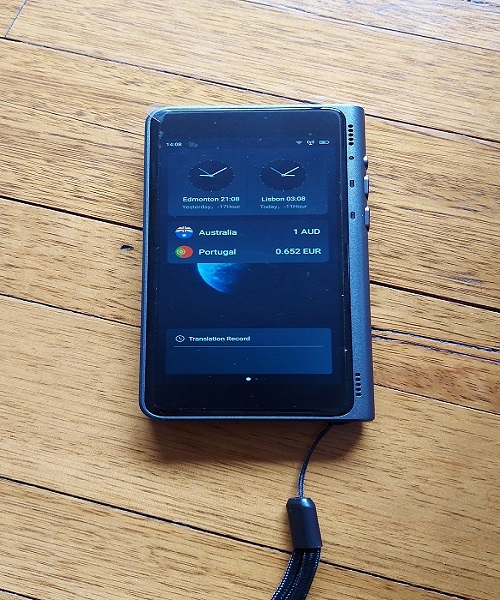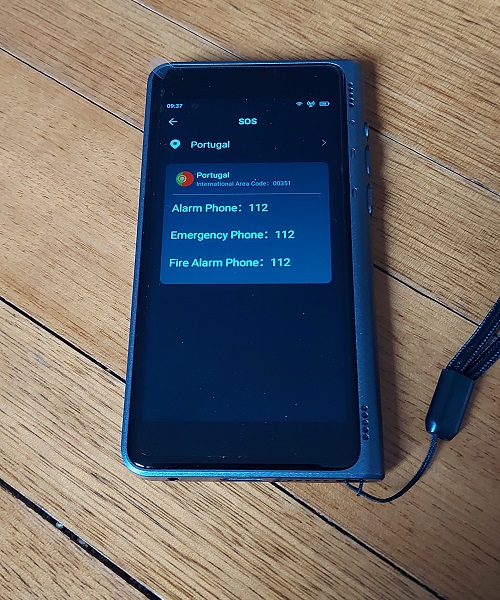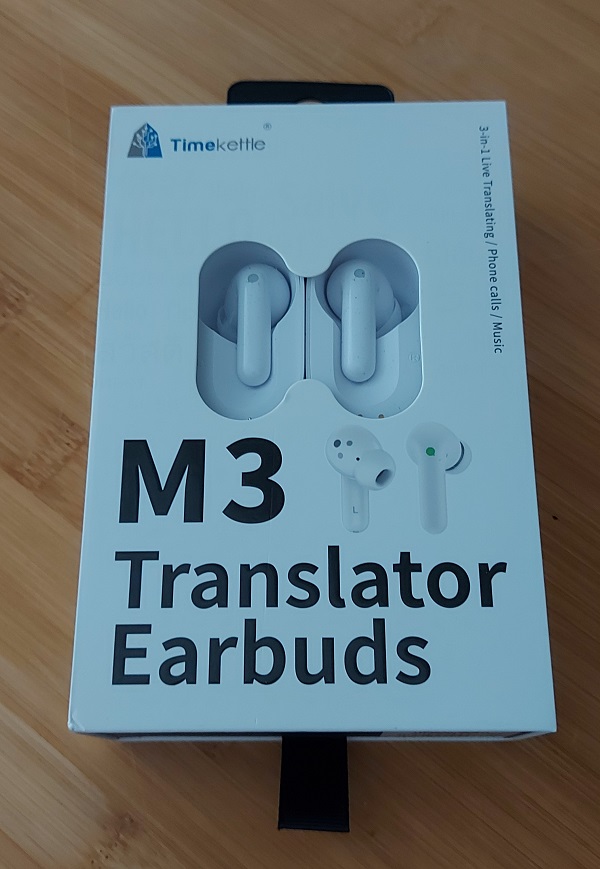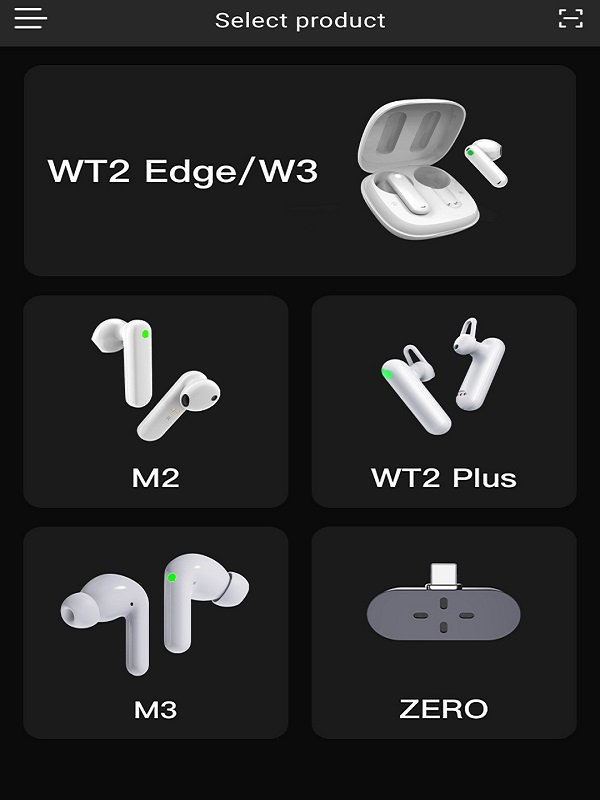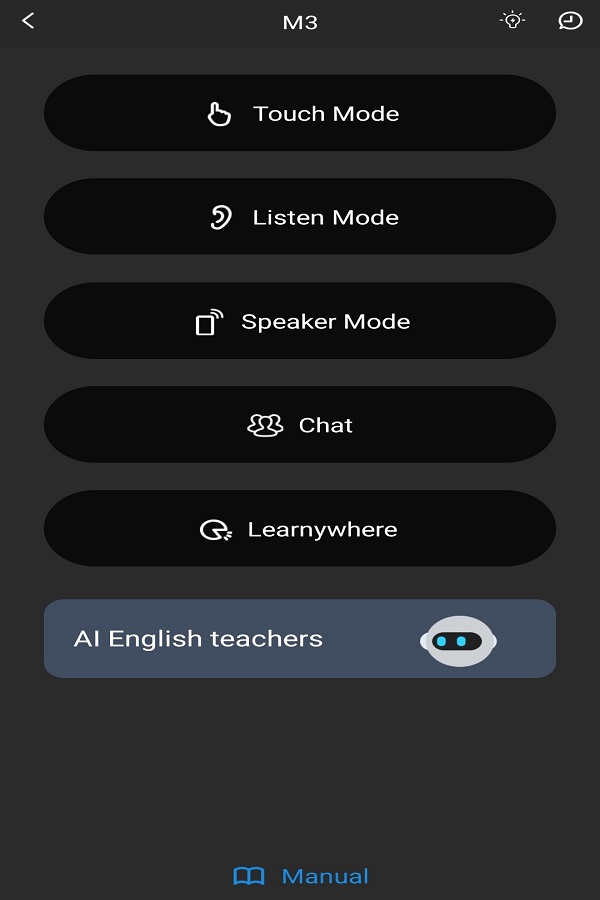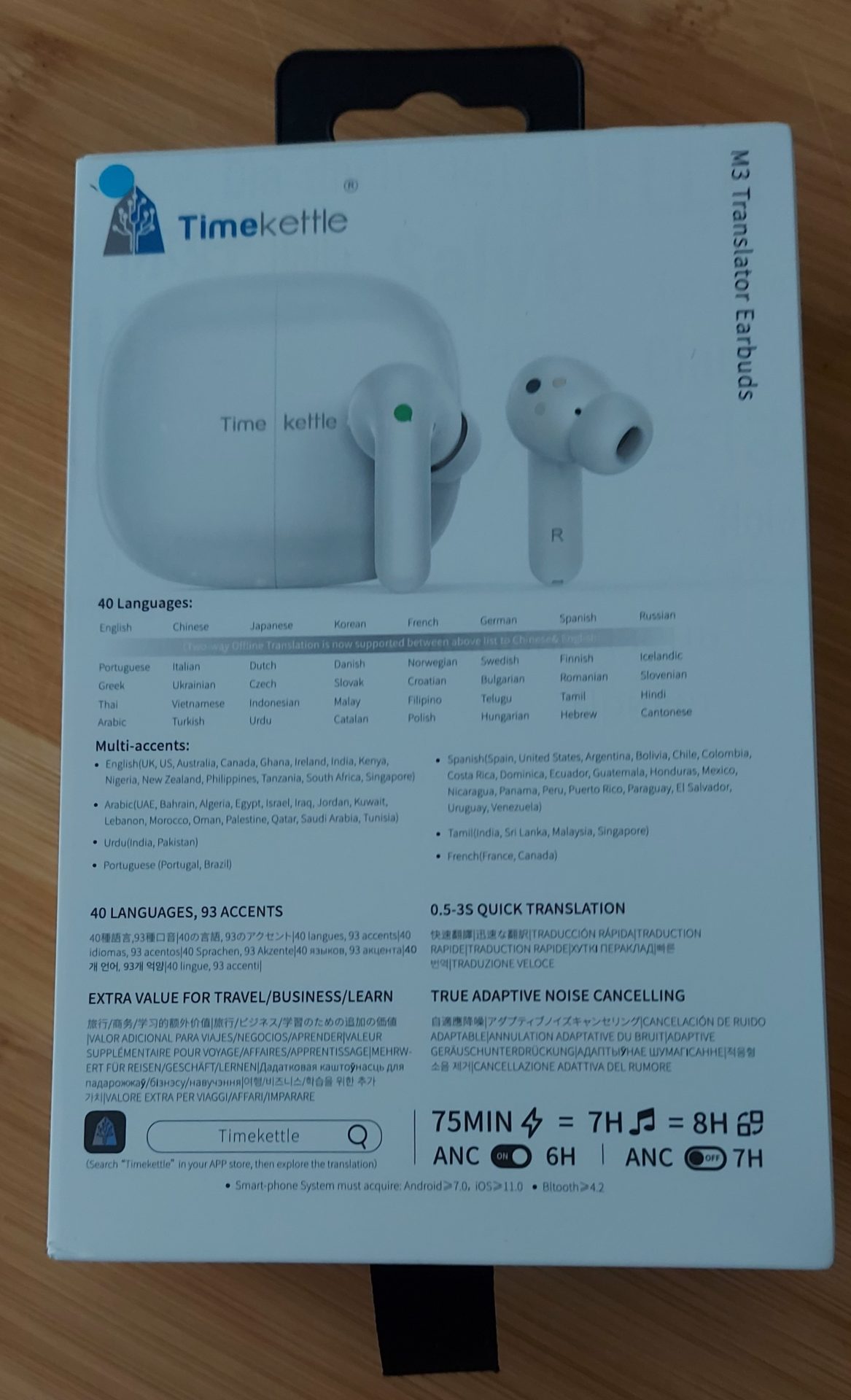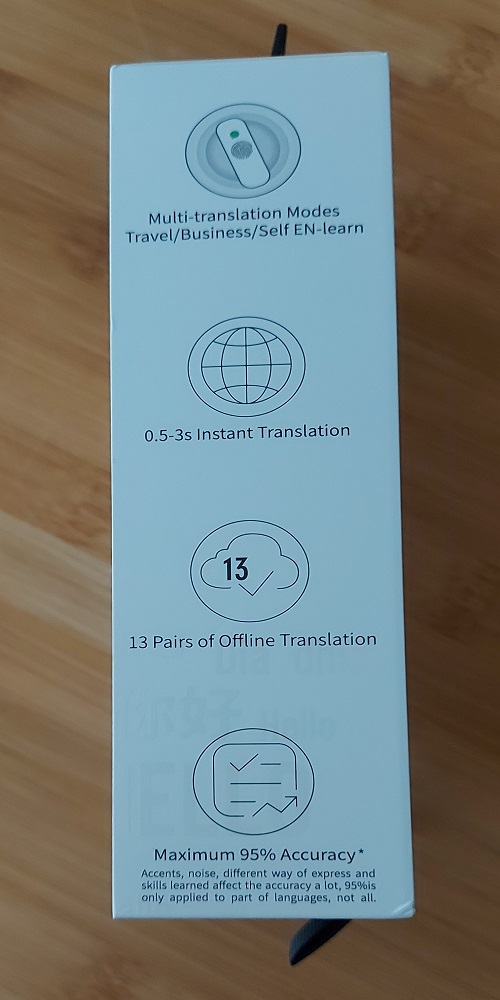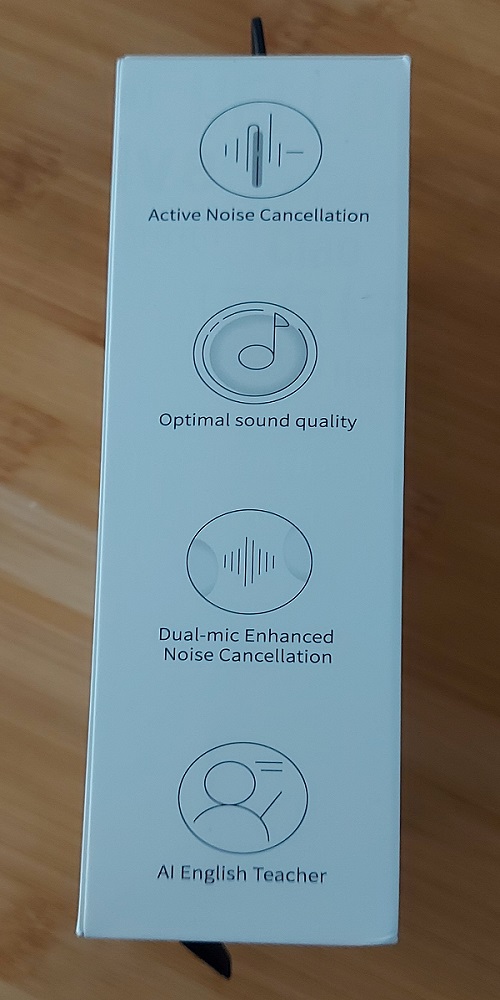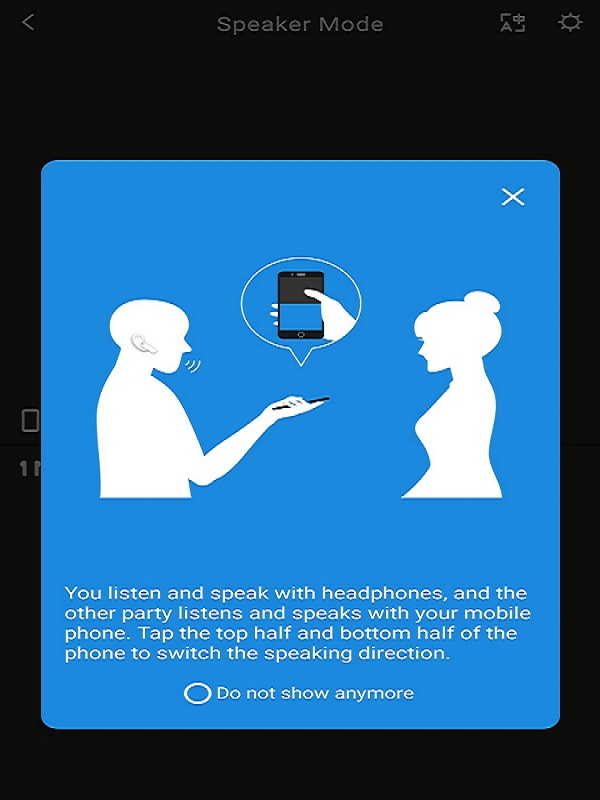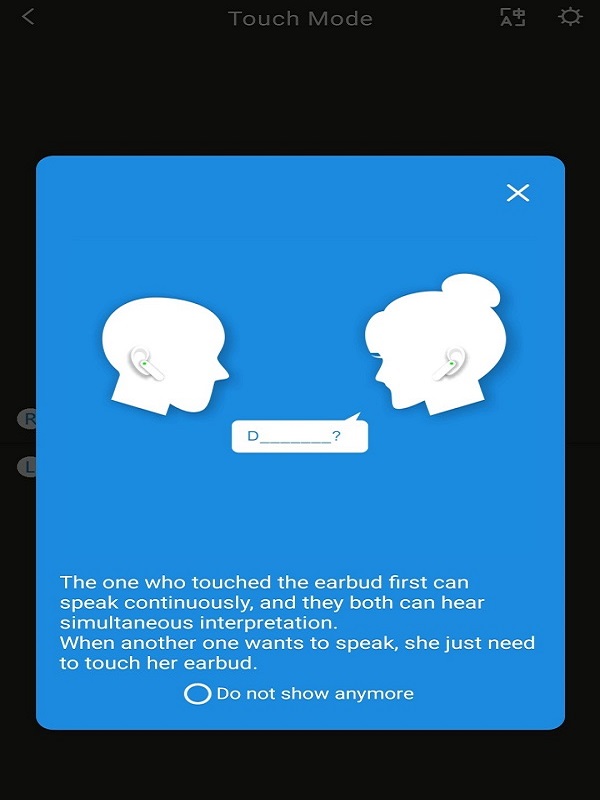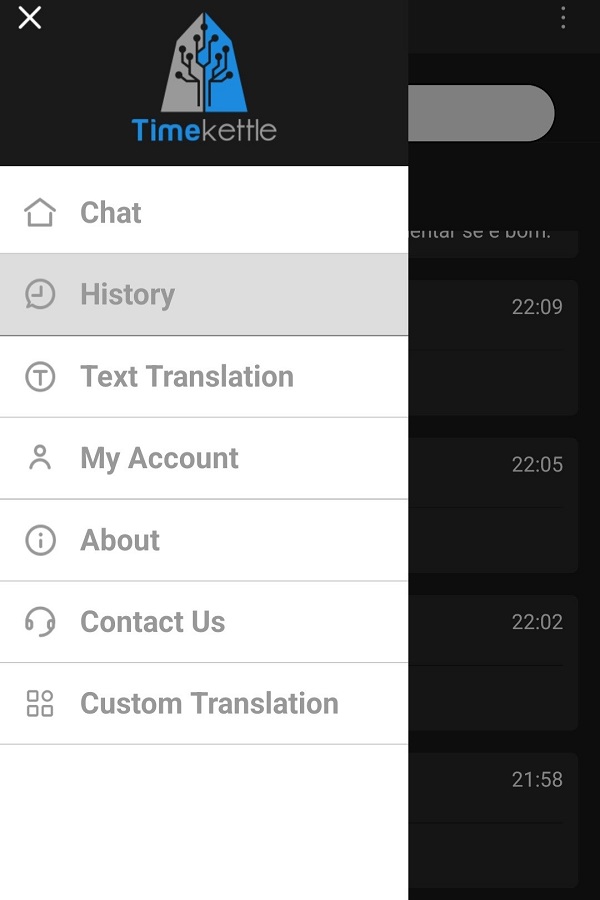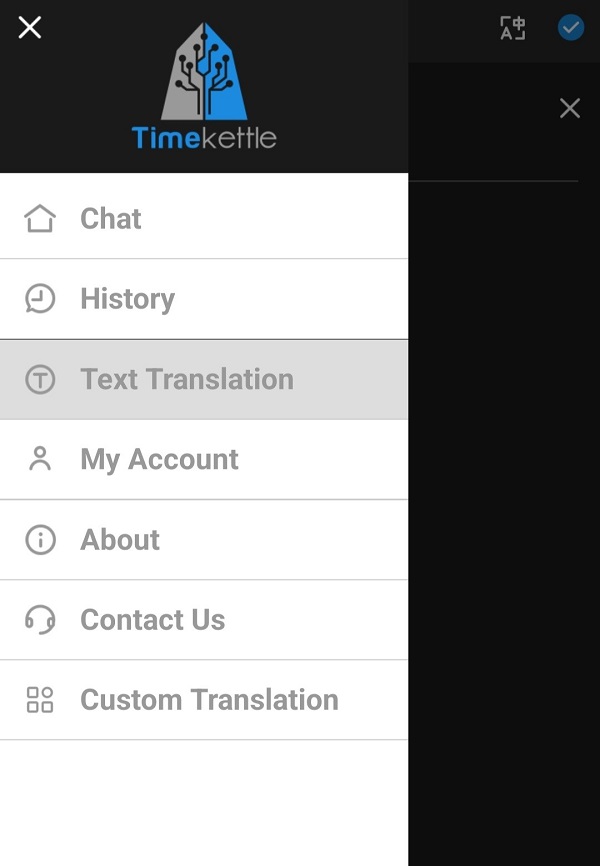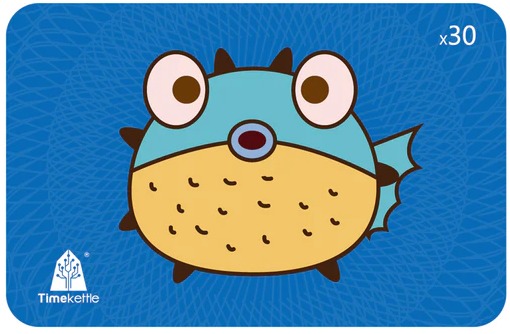Ultimate Review on the Fluentalk T1 Mini Language Translator
As a frequent traveler, communication can sometimes become a real problem, especially when visiting countries without knowing their local language. It can be frustrating and stressful when you’re unable to communicate effectively with people around you. That’s where the Timekettle Fluentalk T1 Mini Handheld Translator Device comes in. With this small yet powerful device, you can easily translate languages and break down the communication barrier. In this blog post, I’ll share my experience with the Timekettle Fluentalk T1 Mini Translator Device.
Who is Timekettle as a company
Timekettle is a global company that is revolutionizing the translation device industry. The headquarters is located in Shenzhen, China, and has an operations and customer center in Los Angeles, United States. This allows them to provide fast and reliable customer service to people around the world.
Since 2016, Timekettle has launched five innovative products for people worldwide. They first introduced the WT2 Plus, before releasing the WT2 Edge, followed by the M2 earbuds, M3 earbuds, the T1, and now the T1 mini handheld device.
Today, Timekettle is the leading brand in the translation device industry, whose brand is recognized globally. Timekettle’s goal is to simplify language barriers with its instant translation solutions for travelers. Say goodbye to communication challenges and make low-frequency conversations effortless.

First Impressions of the New Timekettle Fluentalk T1 Mini Handheld Translator
When I first saw the Fluentalk T1 Mini Translator Device, I was surprised at how small and light it was. The device is about the size of a bank card but has three main components: a speaker, a camera, and a microphone. It also supports multiple 36 languages so you can use it in different countries around the world.

What’s included in the Timekettle Fluentalk T1 Mini box
- Timekettle Fluentalk T1 Mini Handheld Translator
- Charging cable (Type-C)
- 1-year cellular data
- Lanyard

9 Features of the Timekettle Fluentalk T1 Mini Handheld Translator Device
1. One-Button Translation
Experience hassle-free language translation with just one button. T1 Mini’s innovative one-button translation, you can say what you want to say without any fuss. Our smart device automatically recognizes your preset languages, saving you from the hassle of selecting them separately. Plus, the user interface is incredibly user-friendly, with intuitive sliding gestures that require no extra clicks. It’s perfect even for children to use. Transforming translation has never been easier.
2. Translate in 39 Languages with T1 Mini Photo Translation
With an impressive 39-language translation capability. Take a quick snapshot using its high-quality 5-megapixel camera and effortlessly understand menus and signposts in any foreign language. Say goodbye to confusion and hello to instant translations.
3. Get a Year of Free Global Data with T1 mini
Experience hassle-free communication and unlimited global data roaming for a whole year, all thanks to the amazing built-in data card. Forget about buying extra data or dealing with pesky SIM cards while traveling. With a standby time of 7 days, your personal assistant will always be there for you, ensuring you never have to struggle to find free Wi-Fi again.
4. 36 Languages, 88 Accents (Online)
Experience effortless travel, break through language barriers, and explore the world with ease. T1 mini online support offers 36 languages and 88 accents, making it the perfect companion for any globetrotter. Enjoy a truly immersive and hassle-free travel experience like never before
5. 13 Languages (Offline)
No Internet? No Problem! Communicate effortlessly with T1 mini’s offline translation feature supporting 13 languages. Whether you’re on a flight or in a remote area, easily switch to offline translation mode with a simple swipe. Say goodbye to frustrating network issues and enjoy uninterrupted communication on your travels.
6. Experience Unmatched Accuracy – Up to 95% Transcription Accuracy
Featuring dual microphones with ENC noise-cancellation, the T1 mini excels at recognizing audio sources flawlessly. Powered by Fluentalk’s cutting-edge translation engine, it ensures accurate translations in multiple languages with an impressive accuracy rate of over 95%. You can be sure that your message will always get across perfectly.
7. Introducing Rapid Translation with the T1 mini
Experience lightning-fast translation with the T1 mini. Powered by Fluentalk’s advanced speech processing technology, this incredible device effortlessly translates in real-time while flawlessly detecting audio sources. With an impressive reaction time of just 0.5-3 seconds
8. Visa Card Size with 2.8″ HD Screen
The compact design of the T1 mini is a standout feature, replicating the size of a standard Visa card and fitting comfortably into your pocket for easy portability. Despite its small size, it boasts a 2.8″ high-definition screen, providing a crystal-clear display and user interface that enhances your translation experience. The screen size is large enough for easy reading yet small enough to keep the device sleek and lightweight at only 80g. The T1 mini’s perfect blend of convenience and functionality ensures effortless communication, even when you’re on the go.
9. Hassle-Free Smart Charging Design
The T1 mini is a dream come true for people who are always on the go thanks to its easy charging design. With its USB-C port, you can conveniently charge your device with any charger and power bank, making sure that switching between devices is a breeze.
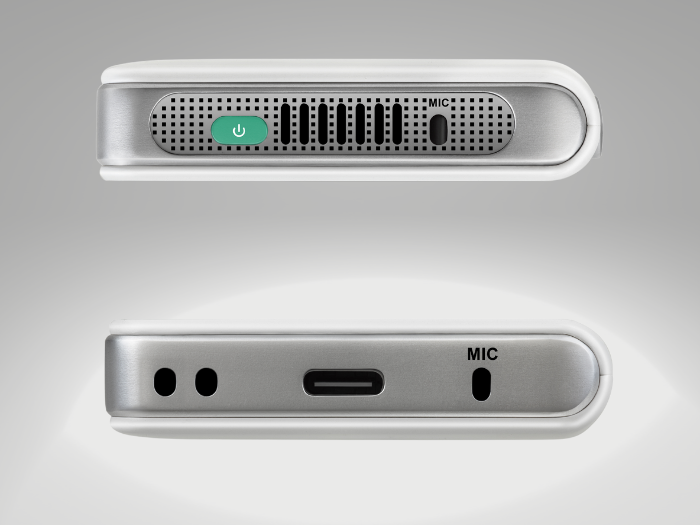
Getting started with the Fluentalk T1 Mini
Operating the Fluentalk T1 Mini is incredibly simple. Ensure your device is charged before you begin to use it to avoid the battery going flat (no one wants to be out and struggling to understand), the USB-C charger is included in your package. Then all you have to do is switch it on by pressing the green power button on the top of the device (super simple). You can connect to WiFi or simply use the built-in data. There is also a lanyard included in the box, put that on your device to keep it safely on your wrist to avoid dropping it.

Operating the Fluentalk T1 Mini
To translate using the T1 mini, just select a language from the list of 36 languages and press the translation button. Speak clearly into the device and wait for the translated message to appear on the screen.
You can also use features such as Photo Translation, Offline Translation, and short statements, by swiping right for photo translations and swiping left for offline translation, and the menu page for shortcut statements, system settings, display, user guide, network, and more. You can swipe down to select settings, airplane mode, and select the brightness of your screen.
The T1 mini is incredibly user-friendly, with a sleek design and intuitive gesture controls that make it easy to use for people of all ages. The device will stay on the last selected language setting so you don’t have to keep selecting it each time you want to translate something. This makes translation fast and efficient, so you can communicate with ease.

Tips for Using the Fluentalk T1 Mini
When using the T1 mini to translate, avoid noisy environments or avoid speaking too quickly; it is better to speak slowly and clearly into the device for accurate translations. When taking a photo translation ensure that the picture is clear and not blurry. It is also important to check the translated message afterward, as not all messages will be 100% accurate.
Avoid using difficult words or slang; stick to simple sentences for more accurate translations and smoother conversations. If you find that the device isn’t translating as accurately as you would like, it may be helpful to try rewording your sentence or speaking more clearly.

How to use the modes of the Timekettle Fluentalk T1 Mini Translator
The Timekettle Fluentalk T1 Mini Translator has 4 modes – one-button translation, offline translation, photo translation, and quick sentences.
The one-button translation is the most basic and efficient way to translate – simply select a language, press the talk button, speak your sentence into the device, and get an instant translation.
Offline translation mode is great for when there is no internet connection available; you can get accurate translations of up to 13 languages even without being connected to Wi-Fi. Ensure you have downloaded the offline packs prior to going somewhere where there is no internet.
The T1 mini allows you to download a maximum of 4 offline languages onto the device. Once you have the language packs downloaded, simply select the language you want to use, press and hold the button at the bottom of the screen on the offline translation page while speaking. Once you release the button it will instantly translate on screen and in audio.
Photo translation lets you take a picture of any text and get an accurate translation. This is great for translating menus or signs in foreign countries. Select a language you want to translate, take a photo make sure the text is clear, Do not tilt the device, and it will simply translate that text to your selected language, On the bottom right you can press a button that will show you the original, on the bottom left you can have the translation in more text form making it easier to read.
Quick sentence is a saved phrase (only one) that you can access by swiping to the left to save a phrase that you find yourself using all the time, the phrase will be stored here for easy access by simply swiping up from the bottom of the screen on the home page it will play your shortcut sentence in audio.
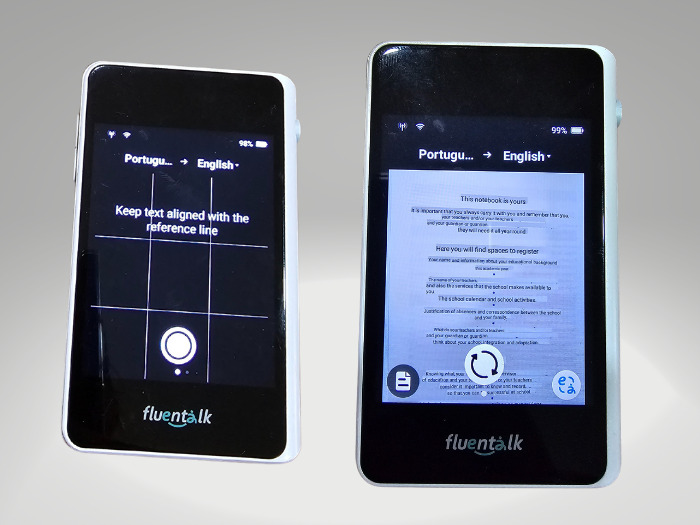
Languages offered with the Timekettle Fluentalk T1 Mini Translator
The Timekettle Fluentalk T1 Mini Translator offers 36 languages, making it the perfect companion for international travel and communication. You can choose from a range of popular languages such as Spanish, German, French, Arabic, Chinese Simplified/Traditional, Japanese, and more.
36 Languages (88 Accents) online translation
Arabic / Bulgarian / Cantonese / Catalan / Chinese / Croatian / Czech / Danish / Dutch / English / Finnish / French / German / Greek / Hebrew / Hindi / Hungarian / Indonesian / Italian /Japanese / Korean / Norwegian / Polish / Portuguese / Romanian / Russian / Slovak / Slovenian / Spanish / Swedish / Tamil / Telugu / Thai / Turkish / Ukrainian / Vietnamese
13 Languages Offline Translation
English ⇆ Chinese, Japanese, Korean, French, German, Spanish, Russian
Chinese ⇆ English, Japanese, Korean, French, German, Spanish, Russian
**Keep in mind when using the offline translation function, you will need to download the offline language packs you need with internet service otherwise it will not work. *Offline translation pack must be downloaded with an internet connection prior to going somewhere that doesn’t have WiFi.
39 Languages of Photo Translation
Arabic / Bulgarian / Catalan / Chinese / Croatian / Czech / Danish / Dutch / English / Finnish / Filipino / French / German / Greek / Hebrew / Hindi / Hungarian / Icelandic / Indonesian / Italian /Japanese / Korean /Malay / Norwegian / Polish / Portuguese / Romanian / Russian / Slovak / Slovenian / Spanish / Swedish / Tamil / Telugu / Thai / Turkish / Ukrainian / Urdu / Vietnamese

Battery life of the Fluentalk T1 mini Translator
The battery’s 1500 mAh life is quite impressive, I used it on and off all day to communicate with family here in Portugal and it lasted the whole day with still battery to continue, I feel the translator device will last a good 7+ hours depending on your usage. The device also has an automatic stand-by function which will save on battery power when not in use.
Specifications of the Fluentalk T1 Mini Translator and comparison to the original T1 handheld translator
Below is a comparison table for the original T1 handheld translator with the new T1 Mini handheld language translator, you can also see this specification comparison table on Amazon to see the difference.
The T1 mini is noticeably more compact and lighter than the original T1, however, offers a little less in comparison but this also shows in the cost as the T1 mini is more cost-effective for someone with a smaller budget, the T1 mini is great for entry-level users who just want simple verses translated, therefore it’s a great travelers companion, compared to the original T1 is better in conversations and therefore good use for business as well as travelers.
The T1 mini also auto-detects the language you are speaking, whereas with the T1 you have to select the chosen language.
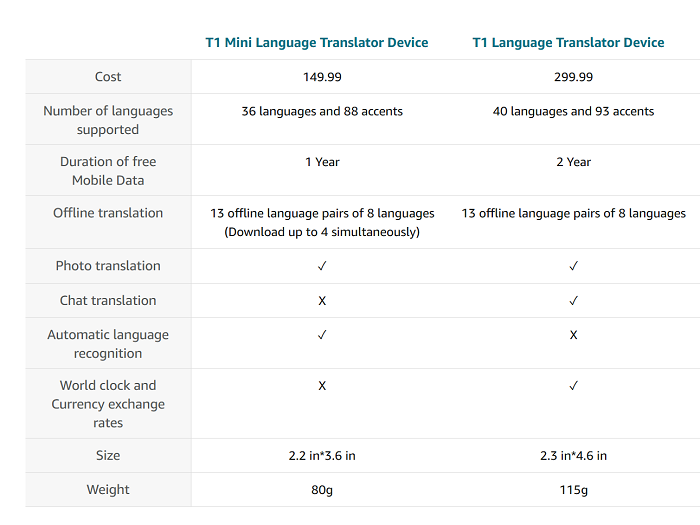
Specs:
- Connectivity: WiFi, E-sim (built-in)
- Charging: Type-C – 5V
- Weight: 86g
- Size: 91 x 54.8 x 13.1 mm
- Battery: 1500mAh
Specs:
- Operating system: Andriod 10
- Screen Size: 2.83 inch, 480*640
- Camera: 500 W, Auto focus
- Storage: 1G RAM – 8G ROM
- Global Free Data: 1 year
Pros of the T1 Mini
- Lightweight, and easy portability
- Compact, Pocket size
- No need to connect to your phone
- Easy to use, suitable for all ages
- Auto-detection of language
- Accuracy of translation
- Good battery life, fast charging
- Instant Photo translation
- 1 year of Cellular data
- Language selection of translations
Cons of the T1 Mini
- Only can be used as a translation device (compared to the M3 earbuds)
- Can only save one quick phrase
- 4 fewer languages from the original T1 (Filipino, Icelandic Malay, Urdu)
The cost of the Timekettle Fluentalk T1 mini-translator
The Timekettle Fluentalk T1 mini Translator is available on Amazon for $149.99 USD, making it one of the more affordable translator devices on the market. This is a great price considering the quality and accuracy of the translations that are produced. Additionally, the device comes with one year of built-in cellular data. You may buy the T1 mini translator for Timekettle direct for the same price, but be sure to check out their official website as often they have a discount on your first purchase and we all love a good saving so be sure to check out any deals before buying.
Do language translators really work?
The answer to this is that it really depends on the type of translator you’ve purchased. Many language translators are good at translating basic words and phrases, but cannot capture the nuances of a language or translate complex sentences accurately. However, I have tried 3 language translator devices all from Timekettle / Fluentalk (the T1, T1 Mini, and the M3 earbuds) which all offer similar features.
In my experience, I found that all three devices worked quite well in translating between English and Portuguese and English to Spanish, and vice versa. All Timekettle devices that I have had the privilege to try provide fast accurate translations with good accuracy, although it is still advisable to double-check your translation as it cannot always be 100% accurate.
Conclusion
The Fluentalk T1 mini by Timekettle is a great investment for those who frequently travel around the world and need to communicate in different languages. With its impressive features, such as speech-to-text translations, excellent sound capture, language recognition, accuracy, and compact size, it’s an excellent option for anyone looking for a reliable translator device.
While there are very minor drawbacks such as needing to speak slower and more clearly to get accurate translations, this for me personally was no setback, as all translator devices require you to talk slower, so these are minor compared to the benefits the device provides. The T1 Mini is much simpler compared to the original T1 and half the cost, but does offer less, if you are looking for a simple translator device then consider purchasing the Fluentalk T1 mini if you’re looking to upgrade your communication game I would consider the original T1, but whichever you translation device you choose while you travel the globe, even if you’re not about to travel, and simply want to learn a new language the T1 mini is an affordable tool to learn with.
Would I recommend the Timekettle Fluentalk T1 Mini Translator?
So would I recommend the T1 mini? Absolutely, I would recommend the T1 mini translator if you’re looking for a reliable, simple, and affordable language translator. If you are in the market for a handheld translator that can be more useful for conversations, and business meetings, then you may want to consider the original T1 translator. Along with the T1 handheld devices, I have tested the M3 earbuds that offer 3-in-1 (translation, phone calls, music) depending on what your needs are, Timekettle has a range of products for you to choose from.
Thanks for reading my review on the Fluentalk T1 Mini translator device. I hope you found it useful and that it helps when choosing your next language translation device! 🙂