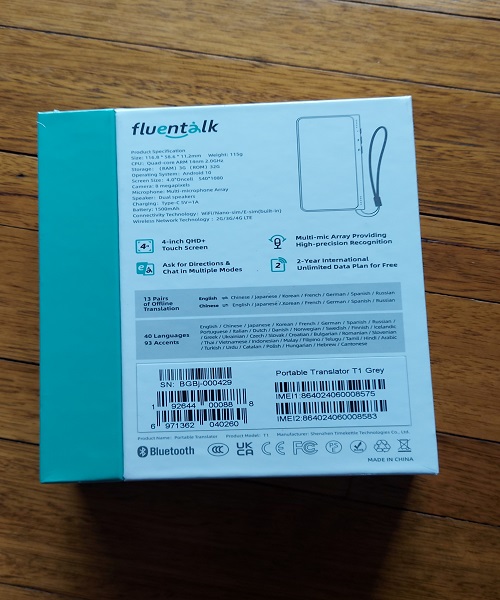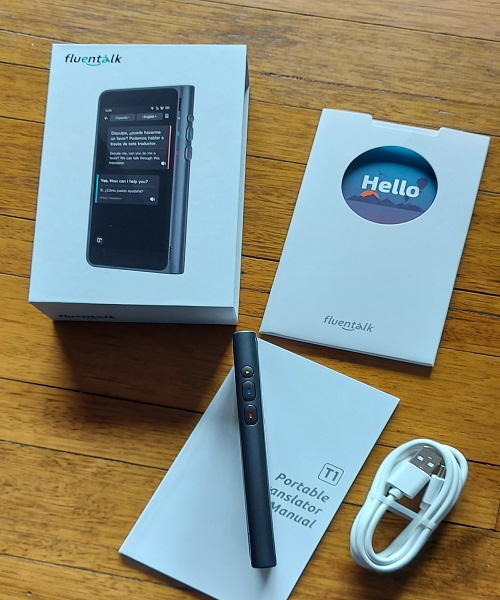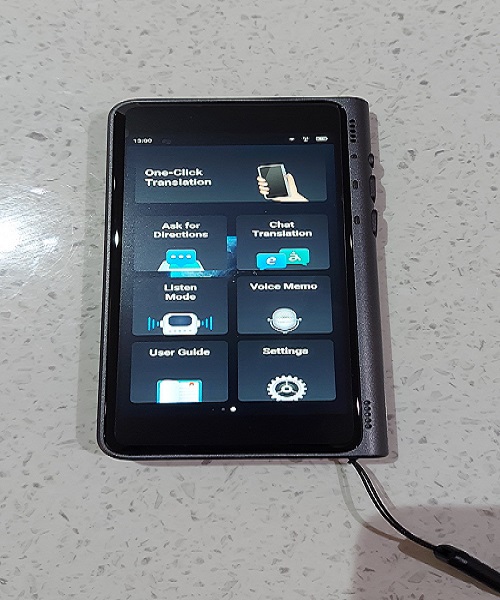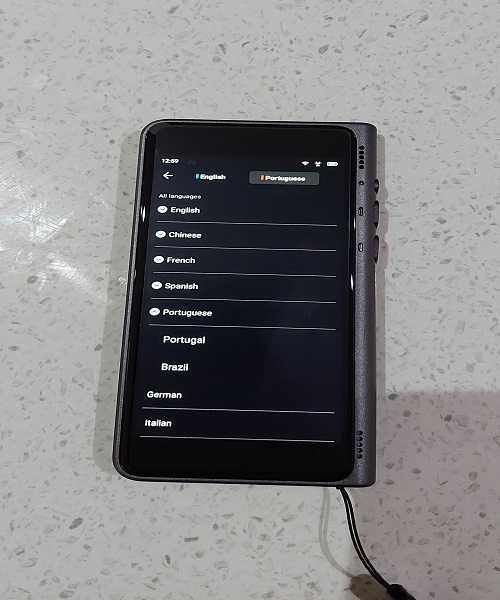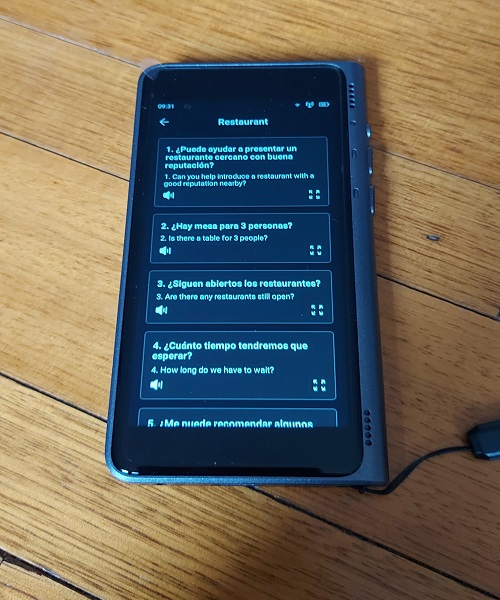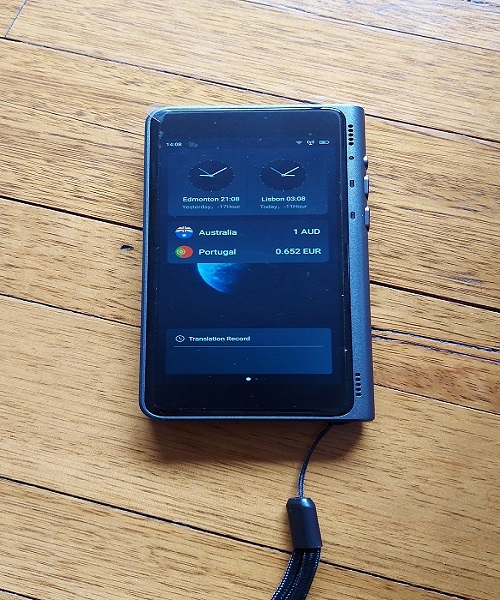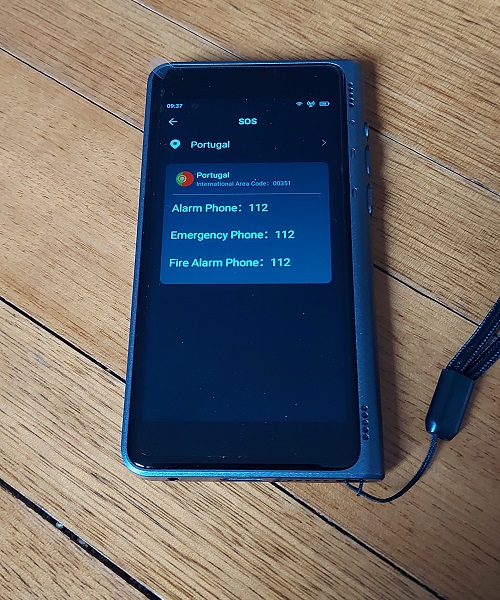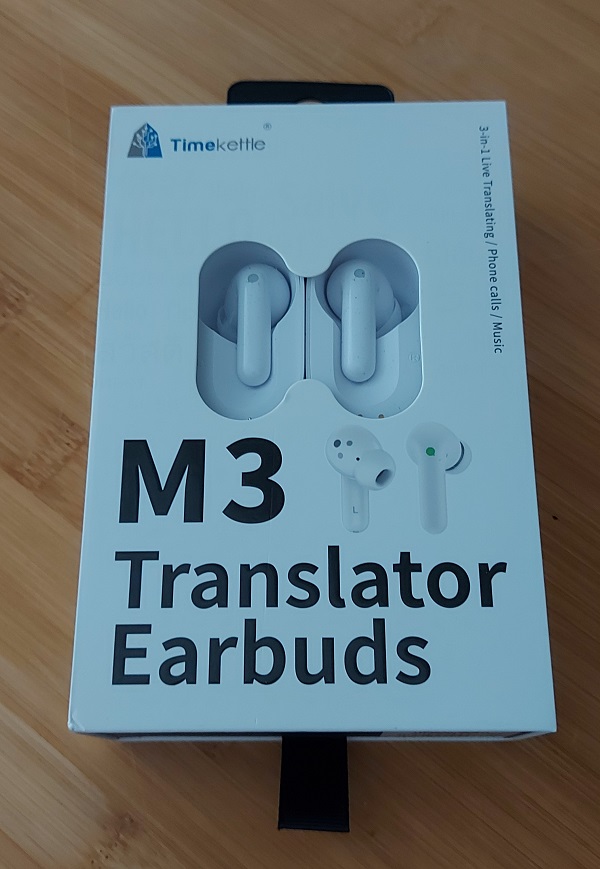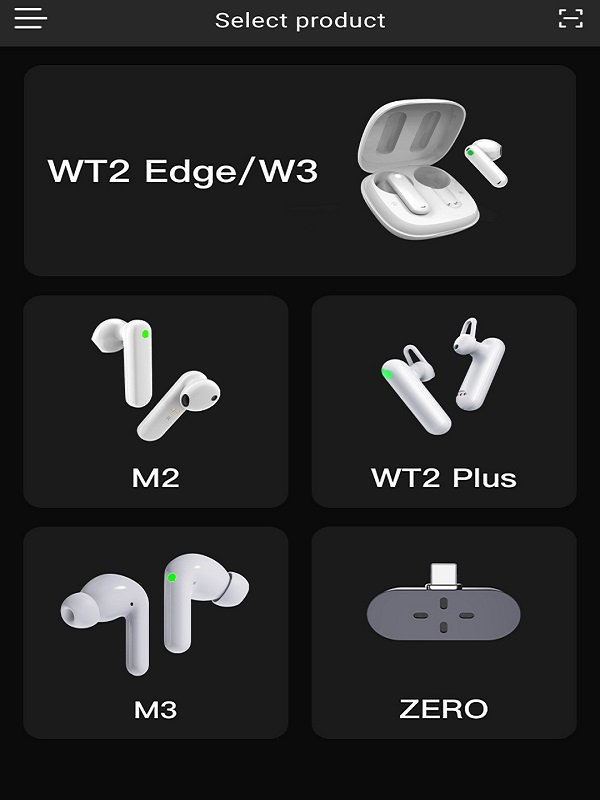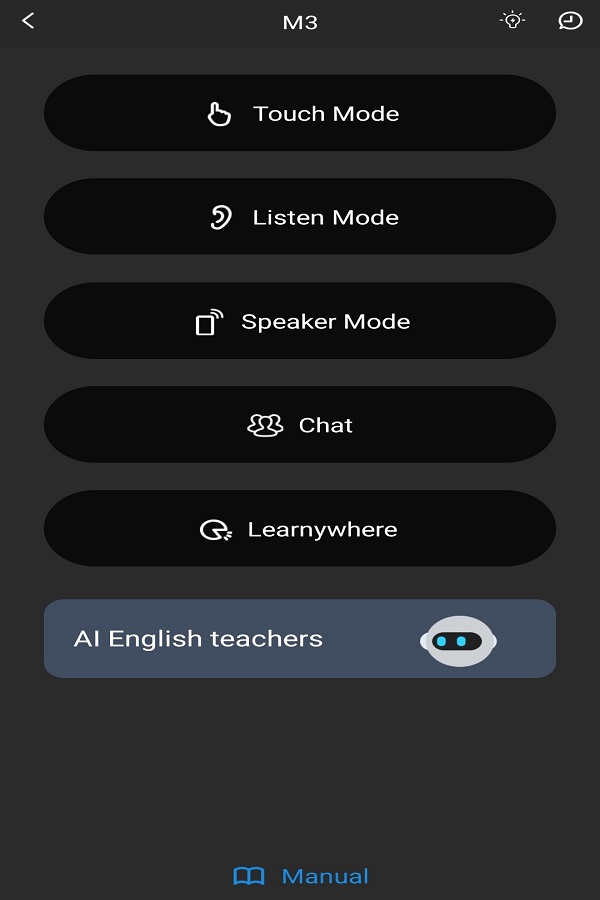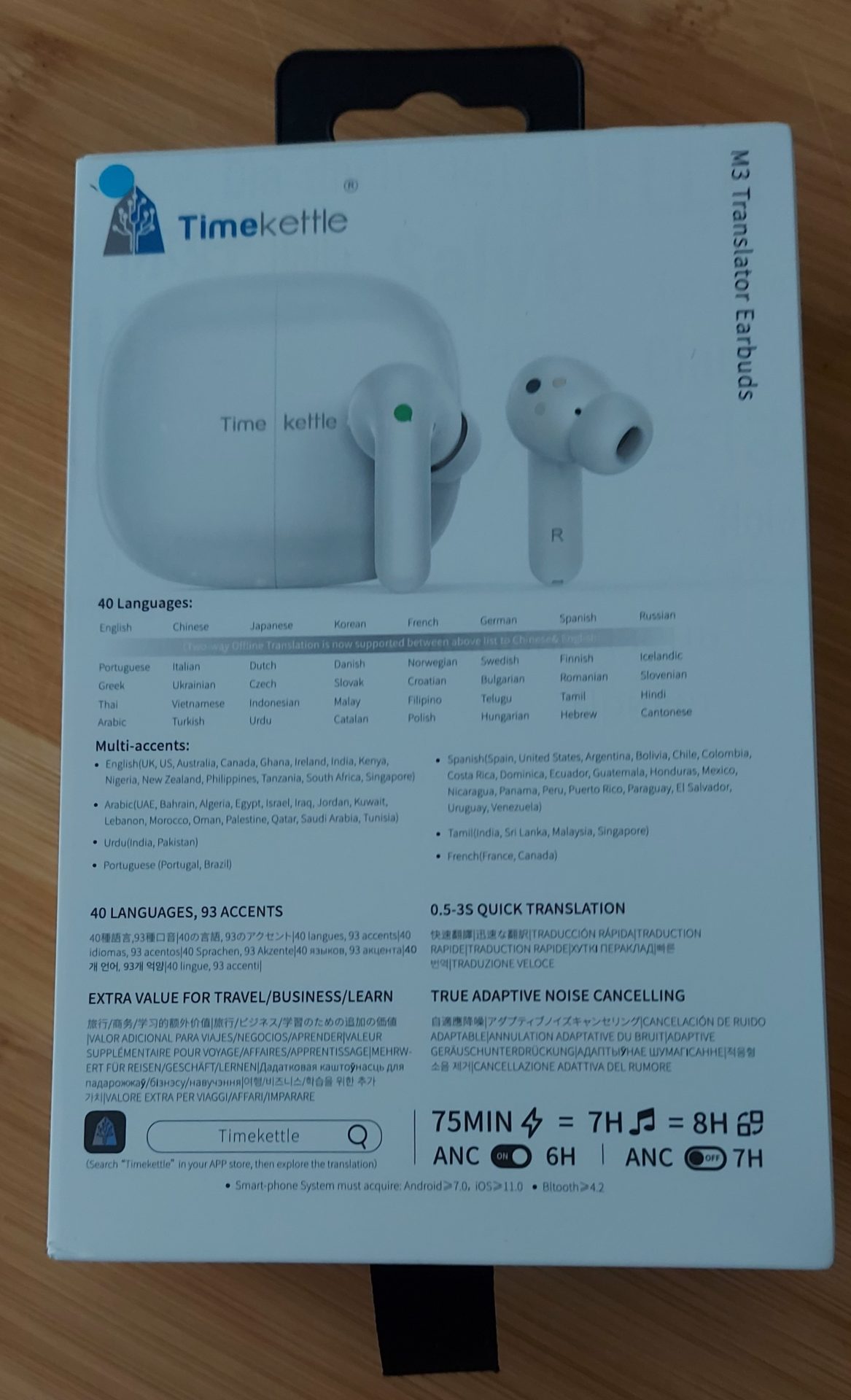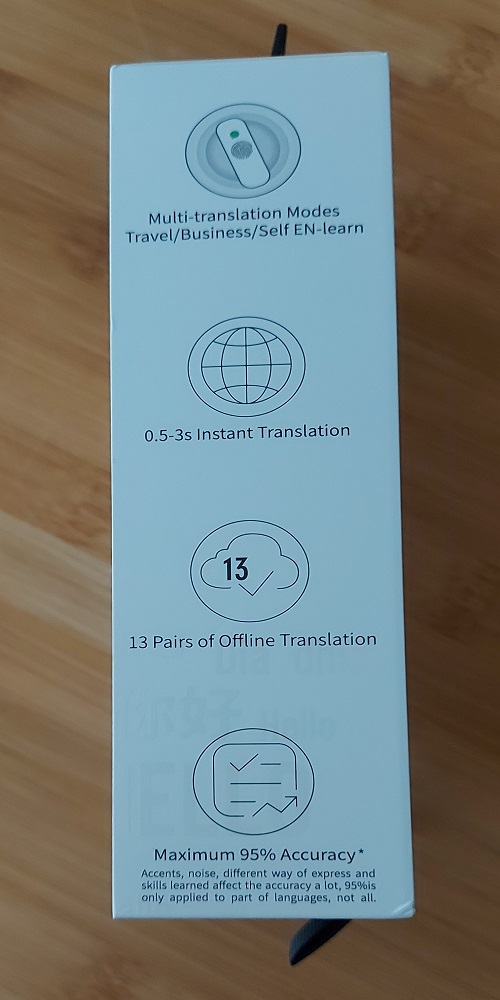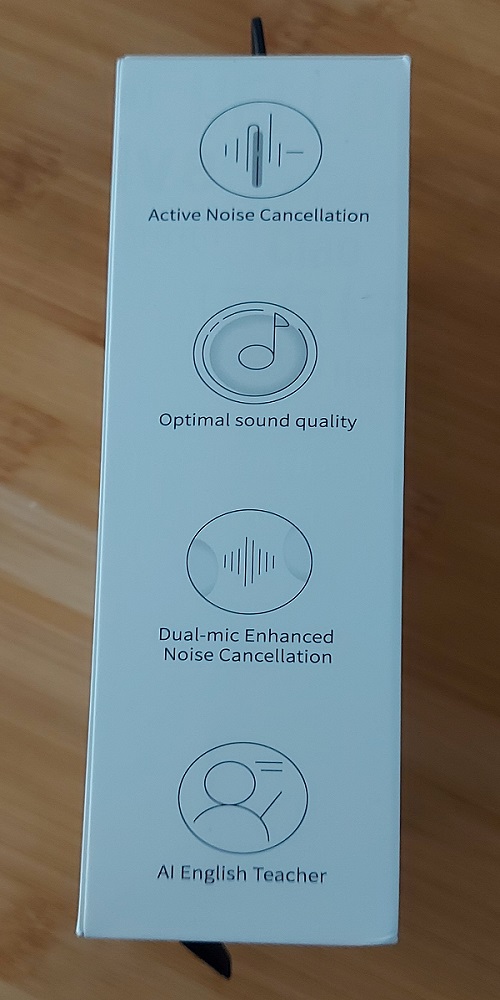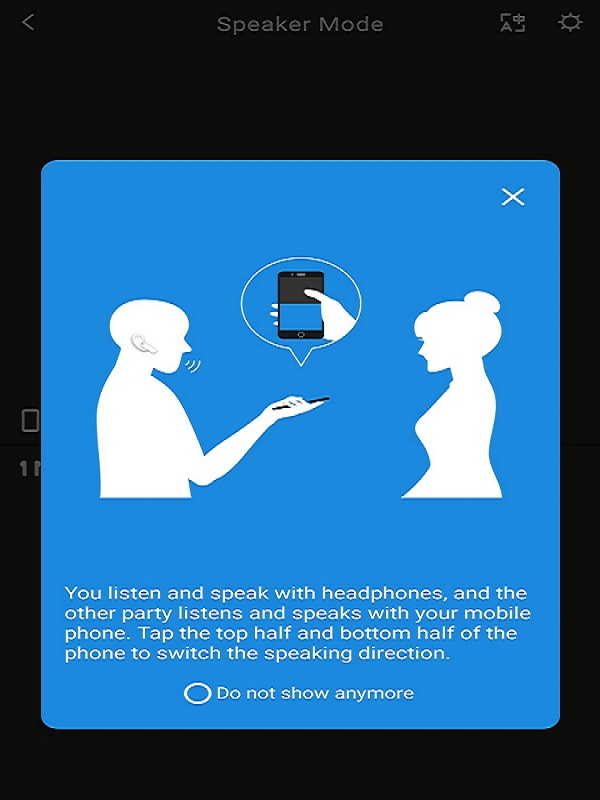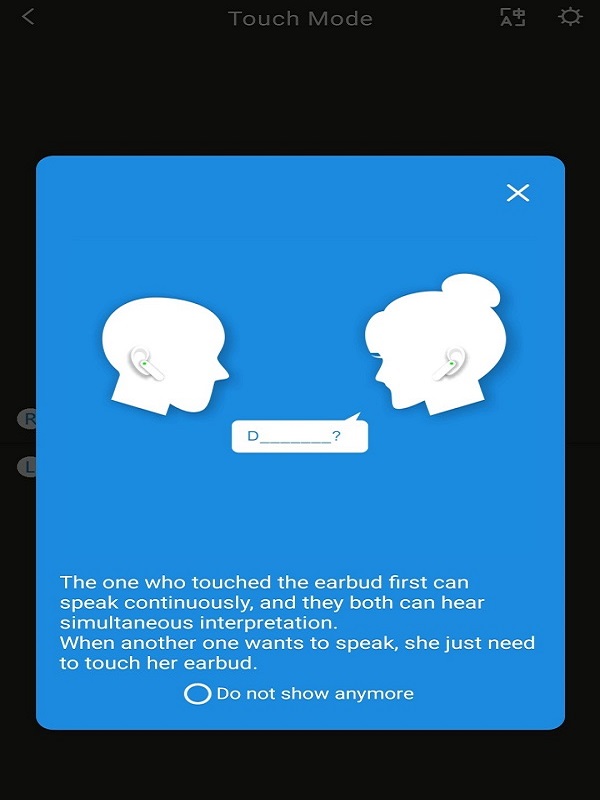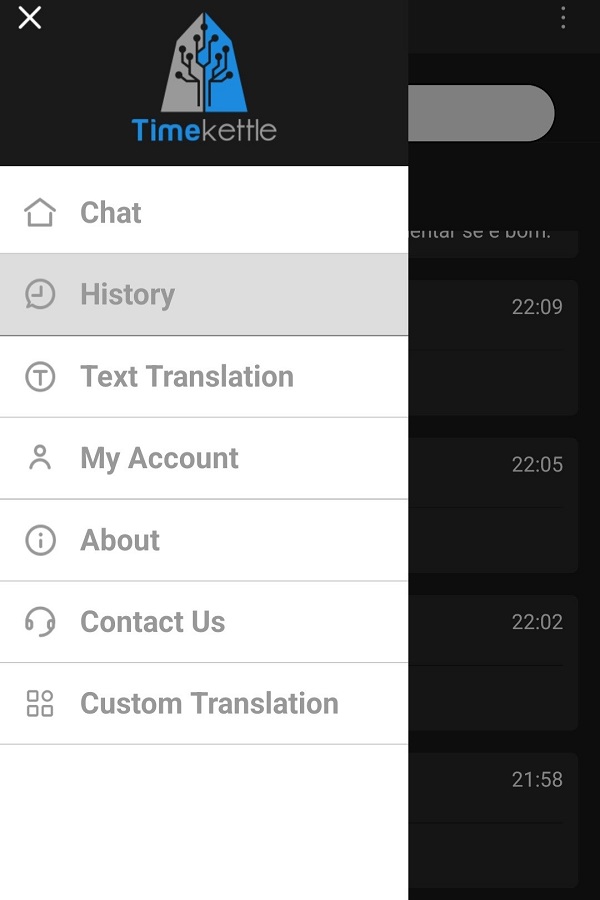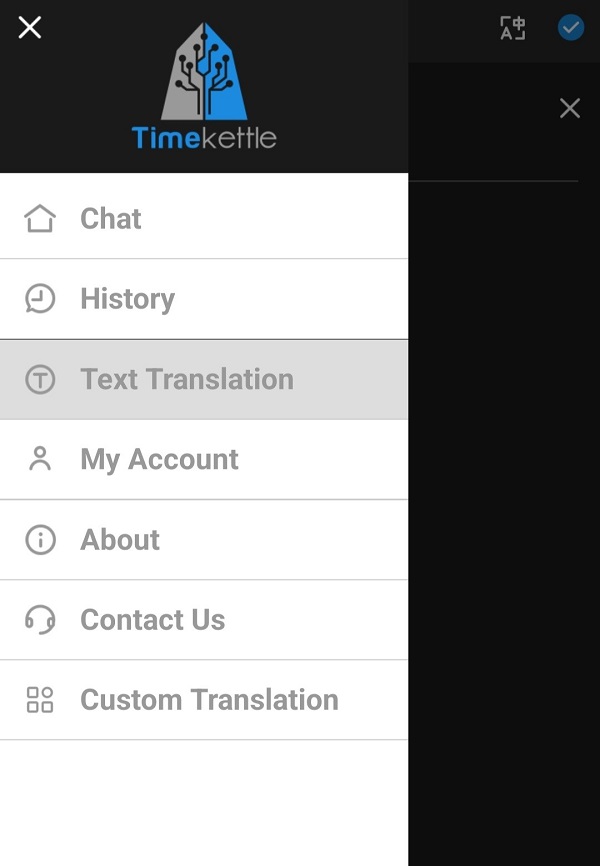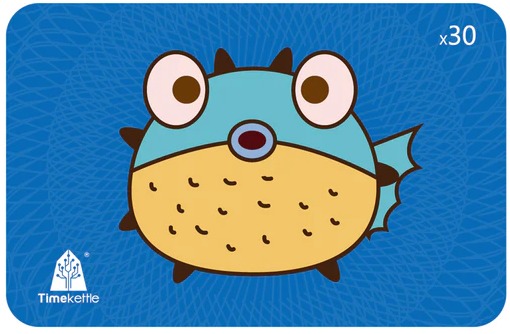How To Set Up Your Social Media Platforms: Beginner
Are you looking to set up your social media platforms but don’t know where to start? Or maybe you’ve started setting them up but aren’t seeing the results you want. In this blog post, we will walk you through the basics of setting up your social media platforms and give you some tips for making sure they are effective.
First, let’s start with the basics. When you are setting up your social media platforms, there are a few key things you need to do:
First Choose the right Social Media platforms.
Not all social media platforms are created equal. You need to choose the platform that is right for you and your business.
The social platforms I have listed below are in no order and remember you can always set up more platforms, later on, you want to avoid becoming overwhelmed and getting nowhere.
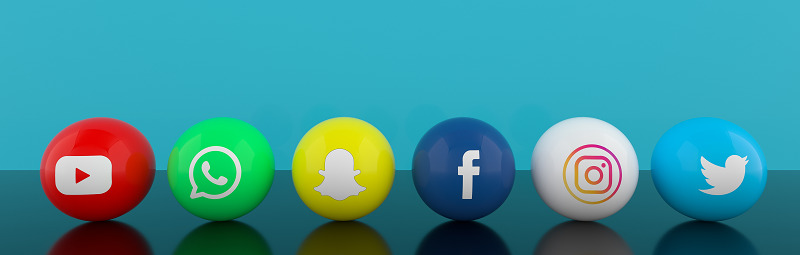
***This post contains affiliate links. If you make a purchase through clicking the link, we may earn a small commission at no additional cost to you.***
Create interesting and engaging Social Media content.
Your social media platforms will only be as successful as the content you put on them. Make sure you are creating content that is interesting and engaging. This can be anything from blog posts to infographics to videos and photos.
Interact with your audience across all Social Media.
Social media is not a one-way street. You need to interact with your audience if you want to build relationships and grow your platform. Make sure you are responding to comments and questions and engaging in conversations, after all it is called “SOCIAL” media.
Promote your Social Media platforms.
Just because you have created social media platforms doesn’t mean people will automatically find them. You need to promote your platforms and make sure people know they exist. You can do this through marketing campaigns, social media ads, and word of mouth or sharing what you do in groups (keeping in mind the group’s rules as many don’t allow to self-promote, so be sure to check that out prior to sharing in group pages).
Now that you know the basics of setting up your social media platforms, let’s look at some tips for making sure they are effective.
Set goals
Before you start creating content or promoting your platforms, you need to set goals. What do you want to achieve with your social media platforms? Do you want to increase brand awareness, drive traffic to your website, or generate leads? Once you have set your goals.
Create a content calendar for Social Media
One of the best ways to make sure your social media platforms are effective is to create a content calendar. This will help you plan and schedule your content in advance so you can make sure it is aligned with your goals. It will also help you avoid last-minute scrambling to come up with content ideas.
Tip: Meta in Facebook has a content planner you can schedule your content in advance to save time but having a notebook or a calendar at home will help map out what you what to share.

Automate and outsource
There are a lot of tasks that come with running social media platforms, from publishing content to interacting with your audience. If you try to do everything yourself, you will quickly become overwhelmed. That’s why it’s important to automate and outsource as much as possible. There are several tools that can help you with this, from social media management platforms to content curation tools.
Analyze and optimize
Finally, you need to analyze and optimize your social media platforms on a regular basis. This means seeing what is working and what isn’t. Then, you can make changes to your content, posting frequency, and promotion strategy to improve your results.
Now, let’s dive into getting you set up with the social media platforms that best suit you and your business needs.
Setting up a business Facebook Page
The first step to setting up your social media platforms is creating a Facebook Page for your business. A Facebook Page is different than a personal profile page and allows you to promote your business, products, or services to people who are not already friends or followers.
First, make sure you are logged into your personal Facebook account, then select Pages and then Create. Depending on your device, this will be in different locations on your screen.
You will be prompted to fill out some basic information about your business, such as the name, address, and category of business you can list up to 3 different categories that apply, for example, if you are a travel blogger you could list your page as – Blogger & Local & Travel website, etc. Follow the prompts to set up your account, it is very straightforward.
You will also be able to upload a profile picture and cover photo for your Page.
IMPORTANT:
Do not create a new Facebook login. Only create a page from your current Facebook account. Your Facebook friends will not see that you created this page unless you choose to share it with them. (Hopefully, you will)
With your personal Facebook profile, you will be the “admin” of your new Page and will have full control over what is posted and who can see it. You can add additional admins at any time by going to your Page settings and selecting the “Page Roles” option, this can be a good idea to add someone you trust, in case you ever get hacked or logged out, the other person can help you get access back.
Helpful Tip:
Download the app Business Suite (Meta) on your phone or Ipad, this can help you keep up to date with messages to your business page and see insights, your content planner, Ads, events, and appointments, even you can create posts inside the business suite too. I use it on a daily basis, I find it to be a very helpful App.
Now that your Facebook Page is created, you can start posting content! We recommend posting a mix of content, including text updates, photos, videos, and links. You should also take advantage of Facebook’s built-in features, and take some time to explore what Facebook offers business pages in order to get more eyes on your content.
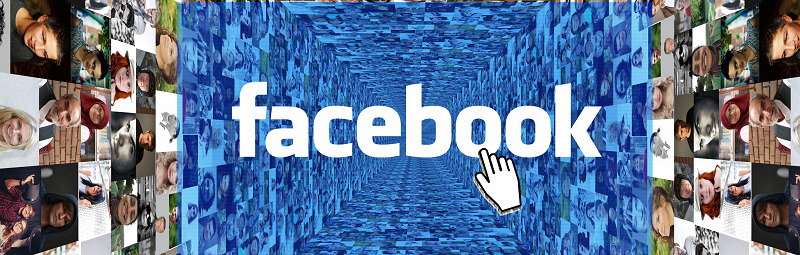
Setting up an Instagram business account
Instagram is a mobile app as well as desktop that allows users to share photos and videos. It is different from other social media platforms in that it is very visual and focuses on user-generated content.
To create an Instagram account for your business, download the app from the App Store (for iOS devices) or Google Play Store (for Android devices). Once the app is installed, open it and tap “Sign up with Email” or “Log in with Facebook”.
If you choose to sign up with Email, you will need to enter your full name, and email address, and create a username and password. If you choose to log in with Facebook, you will be prompted to enter your Facebook login information.
Once you have logged in or created your account, you will be taken to the Instagram home screen. Here, you can start sharing photos and videos by tapping the “+” icon.
To edit your profile, tap the “Edit Profile” button. From here, you can add or change your profile picture, name, username, website, and bio. Be sure to fill out all these fields so that people can easily find and learn more about your business.
You can also link your Instagram account to other social media platforms, such as Facebook, Twitter, or your website. To do this, go to your profile and click edit profile and you will find all the info to update here, your Bio, your name, username, category, contact options, and links.
Make sure you fill in your bio, have a profile picture, and have a link to direct people to where you want them to go after consuming your content, what is your goal? Send them there.
Tip:
In your Name section, don’t just write your name, sounds weird, but your name section can be very helpful when people are looking for something, such as keywords, for example, if you are in the travel niche, you could have your name so people know who they are talking with and seeing, then add anything about travel, can simply be the word “Travel” or the type of travel you’re into.
My Instagram name for example is – Tia – Mentor – Online Marketer – Travel. This way if anyone searches any of the keywords (Travel, Mentor, or Online marketer) I can come up in their search. It can help get more eyeballs on your page for free.
For your bio, write something catchy that represents you, or write a little call to action on what you do, such as “I help people get XYZ” or follow for travel inspo and tips”. The downfall to Instagram’s bio section is the limit of characters you can write in there, must be short and punchy.
You must have a profile picture for your socials, people like to know who they are talking to, and you can have your biz logo, but I recommend having your picture so people can feel connected to who is posting and who they are engaging with.
Setting up a Pinterest account for business
Pinterest is a great social media platform that allows users to share and discover new interests by pinning images, it’s a great way to get traffic to your website or socials. Pinterest is a very popular choice for bloggers to use as it tends to drive most of the traffic to your site. It is a great platform for businesses that are visual in nature, such as businesses in the fashion, food, travel, and home décor industries.
Be sure to create a business account for your Pinterest this will give you access to extra information and stats for your business, set up your Pinterest account now.
Follow the prompts to set up an account, it’s a very simple process. Once you have created your account, you will be taken to the Pinterest home screen. Here, you can start creating pins by clicking the “create”. You can also access your profile by clicking on your profile image.
In your profile name, like the tip for Instagram, rather than just your business name, use keywords that relate to your business. This is mine – Suitcases and serenity / Blogger / Affiliate marketer / Digital, so if anyone searches for any of their names, I can be in their results.
Creating a Twitter profile
To create a Twitter profile, go to Twitter and enter your full name, email address, and desired password. You will also be asked to select a username, or “handle,” for your account. We recommend choosing a handle that is easy to remember and closely aligned with your business name. Don’t get disheartened if the name is already taken, I wanted mine to be my business name “Suitcases and Serenity” but it was taken, so you can try another one or it will give you some other selections you can pick from, so I needed up with @SuitcasesLove for my Twitter handle.
Once you have created your account, you will be taken to your Twitter homepage. Here, you will be able to edit your profile and upload a profile photo and cover photo. We recommend using a high-quality image for your profile photo, as this is what will be shown next to all your tweets.
Your Twitter profile also includes a “Bio” section, where you can enter a brief description of your business. Be sure to include keywords that you think people might search for when looking for a business like yours. For example, if you are a florist in Los Angeles, you might include keywords like “flowers,” “weddings,” and “LA.” For a travel blogger things like “blogger”, “travel”, and “travel blogger”, you get what I mean. Also, use a couple of hashtags in here too, and put a link to your website or socials for people to go to.
Once your profile is complete, you can start tweeting this can be in simple written form or images/videos too!
Creating a LinkedIn Company Page
LinkedIn is a social networking site designed specifically for professionals and businesses, it’s a great place for career development and many people put their CV’s on LinkedIn to find job opportunities and employers also looking to hire.
To create a LinkedIn Company Page, go to LinkedIn and enter your company name, email address, and password. Once you have created your account, you will be taken to your LinkedIn homepage.
From here, you can begin filling out your Company Page. Be sure to include a high-quality profile photo and cover photo, as well as a brief description of your business. You can also add your company website and contact information.
Setting up a TikTok business account
We have all heard of TikTok I am sure, it may also have a label that it’s for “Young people” and posting silly things, but surprisingly TikTok is great for inspiration, tips, motivation, and more.
TikTok is a social media platform where users can share short videos. It’s great bitesize content.
To set up a TikTok account for your business, go to TikTok and create an account. Once you have created your account begin filling out your profile. Have a profile photo, as well as a brief description of what you do.
There are many fun things you can do with the TikTok platform, so have some fun exploring, you can post videos from 15 seconds, 60 seconds, and 3 minutes, and you can add effects, music, and more, Save the profiles you enjoy watching. TikTok can be a great source of gaining customers and prospects for your business.

There you have it, a beginner’s guide to setting up your social media platforms. Be sure to take some time to fill out your profiles and make them look professional. When posting on these platforms, remember to be engaging and post interesting content that will capture the attention of your target audience.
Enjoy using social media to connect with customers, build relationships, and grow your business. Thanks for reading!